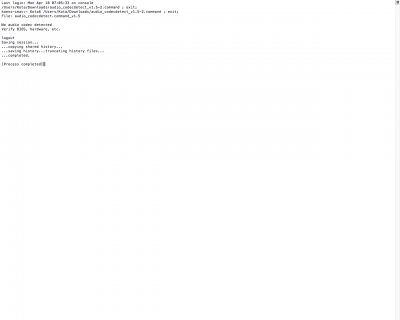Going Bald
Moderator
- Joined
- Aug 14, 2010
- Messages
- 22,392
- Motherboard
- GA-X58A-UD7-F7
- CPU
- W3670
- Graphics
- RX 580
- Mac
- Classic Mac
- Mobile Phone
The 889A is Gigabyte's marketing name for the 885, OS X native. 889 is a different codec.
MultiBeast 8 - Select: Drivers > Audio > Realtek ALCxxx > √ ALC885/889a
OK, before I go and do a clean install, checking to find if it is needed or not. Can I just delete HDA kexts added to /L/E and the audio additions to Clover config.plist and then run MB again with ALC885 or do I need a fresh, unaltered AppleHDA.kext in /S/L/E? Or can I assume your current methods leave S/L/E AppleHDA.kext vanilla?