My build is unstable. (-___-) I have spent like 3 weekends trying to get my new desktop to work, but alas. Just when I thought I finally got it. I still have not.
For easy access...
CPU: Intel 13th Gen 13900K-i9
Mobo: Gigabyte Aorus Z790 Elite AX Rev 1.1
RAM: Corsair Vengeance 64gb (2x32gb) DDR5-6400 CL32 [without XMP in BIOS, it drops to 4800]
GPU: Gigabyte Aorus RX 6800XT Master
Boot Drive: WD Black SN850X 1Tb NVMe
Data Drive: WD Black SN850X 2Tb NVMe
PSU: Corsair HX1500i Platinum
BT/Wifi: Fenvi FV-T919 802 11a/b/g/n/ac
What works
Generally, it seems to work averagely okay. For any average user, it'd probably be perfectly fine and acceptable.
• It boots just fine, but the chain of debug text certainly lasts a bit longer than my old 6thGen/Monterey build did. Not sure if that's to be expected.
• I solved my USB issues and Enumeration Errors by simply removing what I discovered to be a faulty internal-USB-hub. As soon as it was gone, all my USBs were working fine, recognition, speeds and all, as they should be.
• I solved the conflict of my Adobe programs crashing on launch, by swapping the generic [CPUFriend + DataProvider] kexts with [CPUTopologyRebuild kext + ProvideCurrentCPUInfo Quirk enabled]. I don't know if it's cosmetic or accurate, but System Settings and Geekbench successfully recognize 24cores/32threads. Cinebench recognizing the Hackintosh default 32core, not specifying threads. Hm. ..?
• Airdrop, Bluetooth and Wifi all looking good. Intel Wifi has x2 speeds compared to the Fenvi, but leaving both active causes irregularities in System Preferences >> Network, so I just unplugged the Intel. I won't be using Wifi with Mac on this computer, anyway. Ethernet's 100%.
• Separating OS boot-drive from my User Profile Data-drive proves successful. I don't know why it wasn't working before. The only thing that I changed between now and then, was the CPU Kexts. Maybe associated?
What doesn't work
• Still won't wake from sleep. Sigh. I timed it. Screensaver is indefinitely fine, but 5 minutes after display sleep, it refuses to wake. of course setting "Turn display off when inactive" to "Never" is a temporary fix, but unacceptable for long-term use. I expect the same problem that is causing this may be the same problem causing the next bit.
• Finder is slow, laggy and jittery. It isn't unbearable, but definitely noticeable. I am a very fast typist, and when typing a search query into a Finder window, it will sometimes hang up for a second. Not associated with keystroke settings in System Preferences. I am also certain that I have never seen a Macintosh Finder window say, "Loading...", in my life, heh. Scrolling is jittery and skips when viewing finder windows with lots of content.
• Applications take longer to boot than they should, sometimes almost twice or three times as long as my M2 Macbook Air.
• As mentioned before, Cinebench is still recognizing my 24-core CPU as having 32cores. I have read that 32cores is the Hackintosh default, without using ProvideCurrentCPUInfo + CPUTopologyRebuild setting it to 24. Cause for concern?
• CPU benchmarks are not impressive. Geekbench rates CPU Single-Core at 1742, multi-core 15114, while my M2 Macbook Air pulls S-2597/M-9913. Cinebench pulls 1550 Single-Core, and application crashes 9 minutes into testing Multi-Core. Oof. S-1579/M-7822 on M2 MBA.
• my cat keeps jumping on my desk and shedding everywhere. Definitely associated.
__
I expect CPU and/or power related.
If some kind soul may have any ideas on how to fix these issues, please do share~<3
EFI Zip and pList attached. Serial Numbers removed.
View attachment 570437




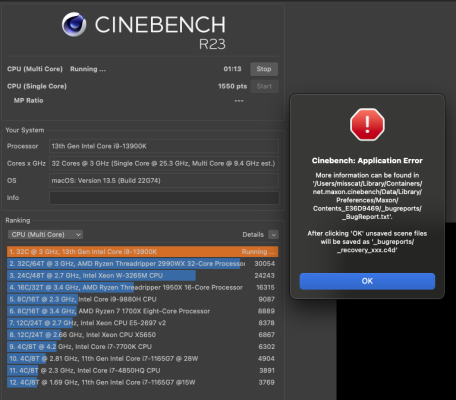

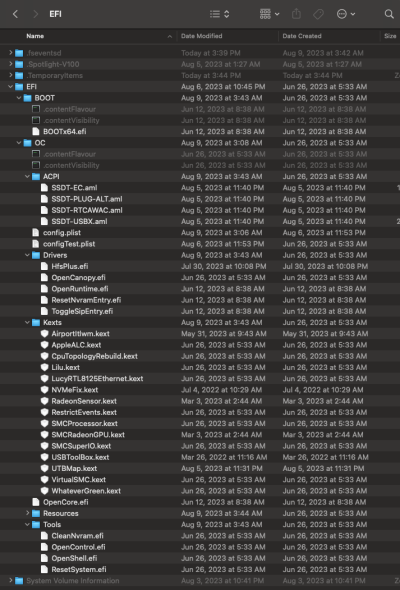

 www.tonymacx86.com
www.tonymacx86.com
