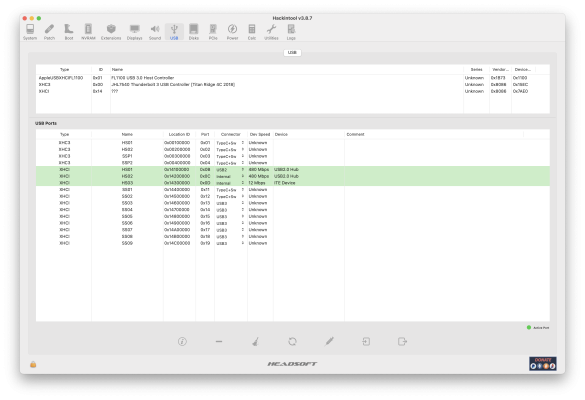- Joined
- Oct 18, 2020
- Messages
- 234
- Motherboard
- Asus ProArt Z690 Creator
- CPU
- i9-13900K
- Graphics
- RX 6900 XT
That is causing a name conflict. Let's disable SSDT-SBUS-MCHC.aml for the time being. There's no harm in disabling it..
View attachment 553497
Hi CaseySJ
I am back... with issues. If you remember, I had my Gaming X Z690 giving me issues with an Ultrafine 5k and you tried to help me, along with @etorix . Well, now the LG works fine but I (still) experience random system freezes (as I described it earlier, the system works just fine and then, it could be anytime from few mins after boor up to 48+ hrs, it stops responding: mouse freezes every other couple of seconds until it just locks). Countless of times I had to reset it, and every time I did something different trying to get it fixed.
To be honest, I did the best I could do with my knowledge of the matter, but I couldn't fixit on my own:
- first of all, I tried to do my own USB mapping using USBToolBox (win version) limiting it to 14 ports; I believe it did it correctly, but it was my first attempt to make it... on a side note, while I am pretty sure I limited my port map to 14 ports, when I enable the SSDT-TB3-HackinDROM-RP09.aml they increase to 16 giving me two extra Type-C ports
- changed motherboard - my GX was an Amazon Warehouse product
- reinstalled MacOS (again, and again on another drive too)
- started a new OC config.plis
- compared my EFI folder with @bestplay's and @felbo's
- disconnected Ultrafine 5k, put it back, removed GC-Titan Ridge 2.0, put it back, removed MQUPIN BCM94360CD card, put it back
- enabled and disabled any possible combination in OpenCore
- disabled any sort of bios setting which could interfere (XMP, overclock and so on)
- Tested ram throughly using memtest86 and TM5: ram is fine
Is there a chance you could help me? I am going to attach a few files, maybe they can be helpful.
This system works so well… when it works.
Being desperate, I found a good deal and got a Z690 Creator but I am still in the return window; I need 64GB of DDR5 also which makes it less ideal as I already have 64GB of ram on my GX and there is a trade-off in the Z690 DDR5 platform between price, speed and number of slots occupied.
Also, I found something interesting about TB cables and Continuity, I'll get back at these later today (rushing at the moment)
Thank you for your time
Attachments
Last edited: