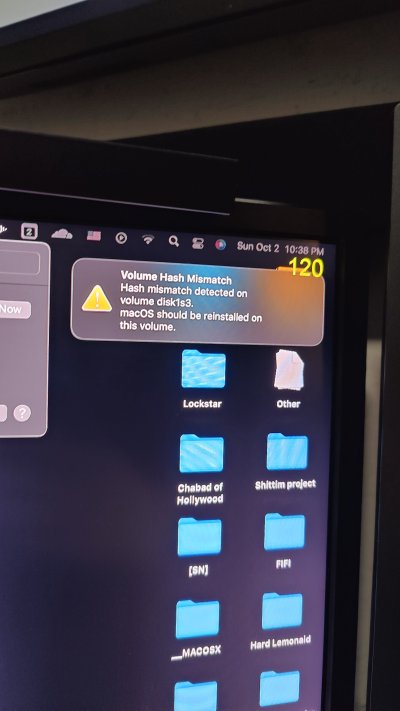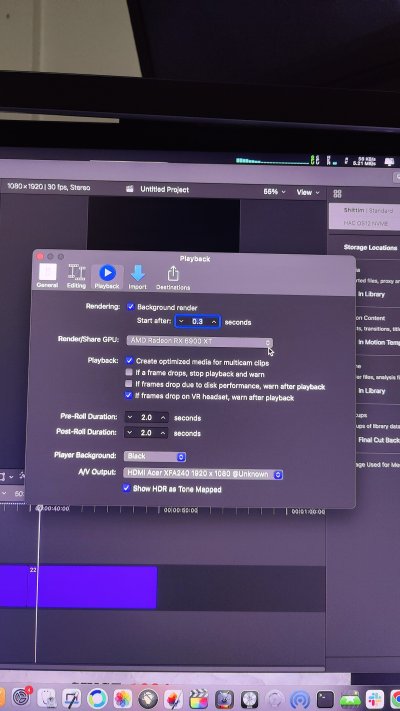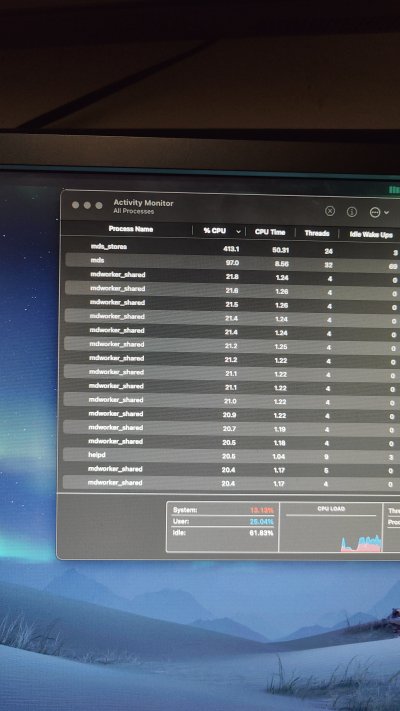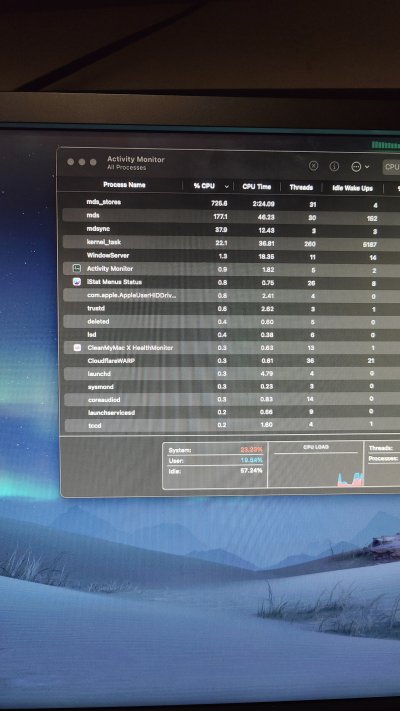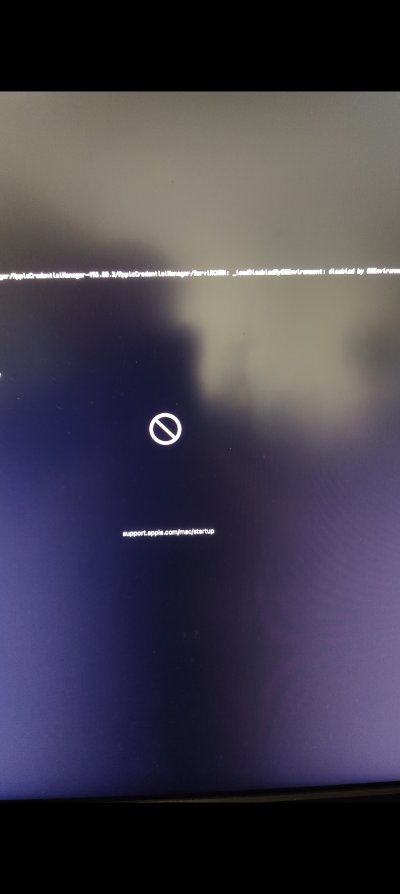- Joined
- Dec 27, 2021
- Messages
- 87
- Motherboard
- Asus Z690 Prime P D4
- CPU
- i9-12900K
- Graphics
- RX 6900 XT
- Mac
- Classic Mac
- Mobile Phone
So if I use that EFI on a new hard drive after formating it correctly I can install Mac os 12.6 directly on it? Or do I need to install Mac os 12.6 on hard drive first?No further configuration is needed unless you want to switch off the debug code.
The EFI folder (not a file) is configured for debugging that displays the code indicating any errors.
If the code runs cleanly you can expect to see the Apple logo then the progress bar and then a login.
If you don't have macOS installed then you'll see a menu with Disk Utility, Install, etc.
Soo for the debugging file I tried like 8 times everytime it boots then it locks me out with apple security before login, on the good news it seems as if I got the other EFI Folder to work and it hasn't restarted yet over an hour, the boot gave me a lag like the EFI Folder I was using before it didn't work because of bios update. All the md store and mdworkers are still active and I got the hash mismatch pop up after 30 minutes. So I opened fcpx and got a eGPU not found but it reverts back to 6900xt but I tried loading and rendering some clips and I'm not sure if it's rendering on the card, it seems to me to be working off the CPU. Check attached images.No further configuration is needed unless you want to switch off the debug code.
The EFI folder (not a file) is configured for debugging that displays the code indicating any errors.
If the code runs cleanly you can expect to see the Apple logo then the progress bar and then a login.
If you don't have macOS installed then you'll see a menu with Restore, Install, Safari, Disk Utility.