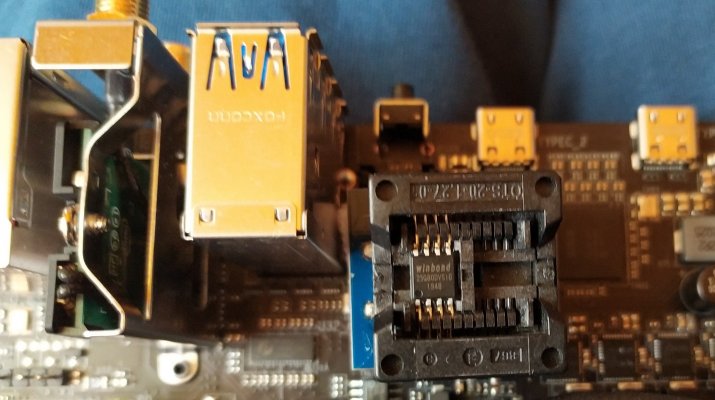CaseySJ
Moderator
- Joined
- Nov 11, 2018
- Messages
- 22,218
- Motherboard
- Asus ProArt Z690-Creator
- CPU
- i7-12700K
- Graphics
- RX 6800 XT
- Mac
- Classic Mac
- Mobile Phone
Have you seen this?I am thinking of using a socket for Winbond 25Q80 flash memory. In order not to desolder it, it would have to apply an additional 3.3V to pin 8. But once my hand twitched and I burned the controller. Therefore, I would rather not risk anymore. Unless someone has an idea for a programmer that has an amplified 3.3V current.

[SUCCESS] Gigabyte Designare Z390 (Thunderbolt 3) + i7-9700K + AMD RX 580
In terms of audio stuff, which can be kinda finicky at times, most of my plugins work, Can you elaborate a little more about which ones were giving you problems, thx!
 www.tonymacx86.com
www.tonymacx86.com