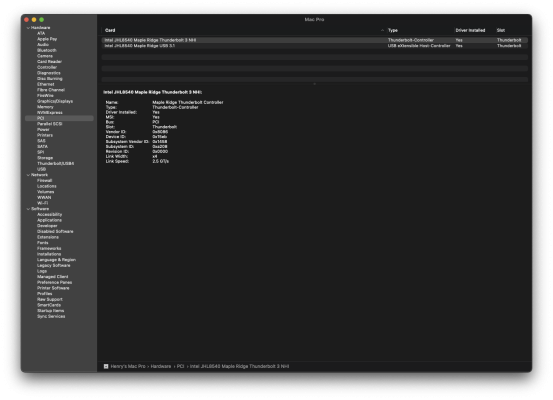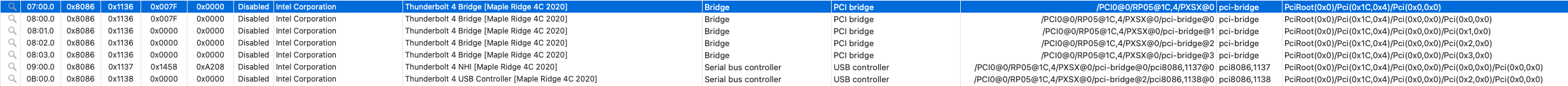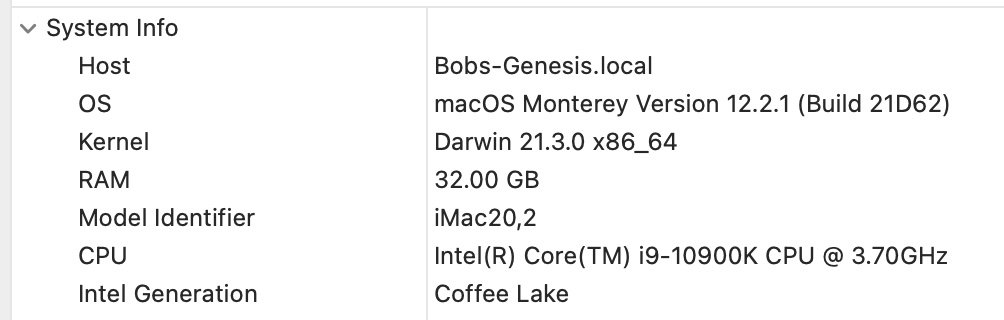** For Experienced Users Only **
Disclaimer:
Flashing the firmware on your GC-Titan Ridge is risky. In most cases it is possible to flash the original firmware back and recover normal operation. In the worst case, normal operation may not be achievable, thereby rendering the card useless. If you choose to install and test any of the modified firmware files in this thread,
you and you alone assume all responsibility for any problems, damages, etc. that may occur.
Modification: maple-MOD-2.bin
This is a modified firmware for GC-Maple Ridge that replaces all occurrences of
86803611 with
8680EA15. It also changes 2121 in the preamble to 3131.
Modification: maple-MOD-3.bin
This version is much less dramatic than the previous. It incorporates bit flag modifications for 4 bytes that were critical for Titan Ridge, but may or may not be effective with Maple Ridge. I would suggest testing this file first.