This is strange... How did you set up your OC settings in BIOS?
I was able to push safely my 4770K with Hyper 212 Evo up to 4.4 GHz. Setting in BIOS CPU upgrade to 4.4GHz option, choosing K OC mode Enable from advance tab and changing manually VCore voltage to 1.250 and everything is running smooth. Temps running up to 70*C+ temps stressed. I feel that I can push more with better cooler. I've enabled EIST as well in BIOS under advance settings in performance tab.
Here I'm posting couple of benchmarks
View attachment 113298
Standard setup without any change
View attachment 113299
K OC mode enable but clock speed unchanged but voltage set up at 1.250
View attachment 113300
4.4GHz , K OC is on, CPU multiplier x44 and voltage set up at 1.250
I've noticed that when leaving the voltage to auto at 4.4GHz ( eventually it will run around 1.320) will end up scoring lower than unchanged 3.9GHz

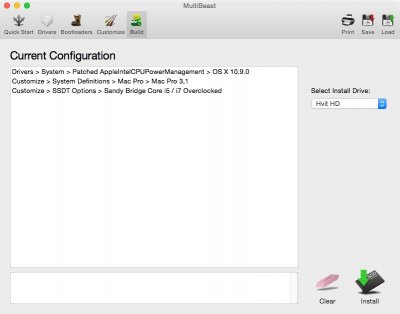
 Before that I want to be sure my system is stable at stocks clock (4.0@1,15 Vcore).
Before that I want to be sure my system is stable at stocks clock (4.0@1,15 Vcore).