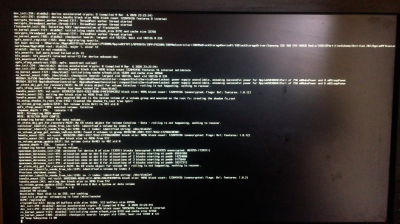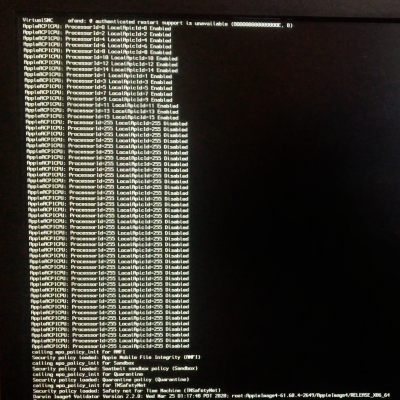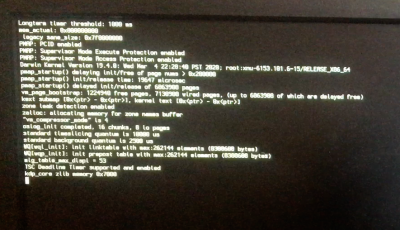- Joined
- Dec 9, 2018
- Messages
- 242
- Motherboard
- Asus Prime X299-A
- CPU
- 7960X
- Graphics
- 6900 XT
- Mac
- Mobile Phone
@Ellybz (or anyone else that might have clues)
1 weird thing when using your latest EFI as a base is my GPU problem, it works flawless on my old 0.5.5 OC-version. But on your, i only get 30 Hz so cursor is quite slow. And the resolution stated below is also really weird. Here is picture from Systemreport. Left side is 055 and right side is your 059ndk. I got a 21:9 screen so the values on the left side is proper for my screen. Any clues here?
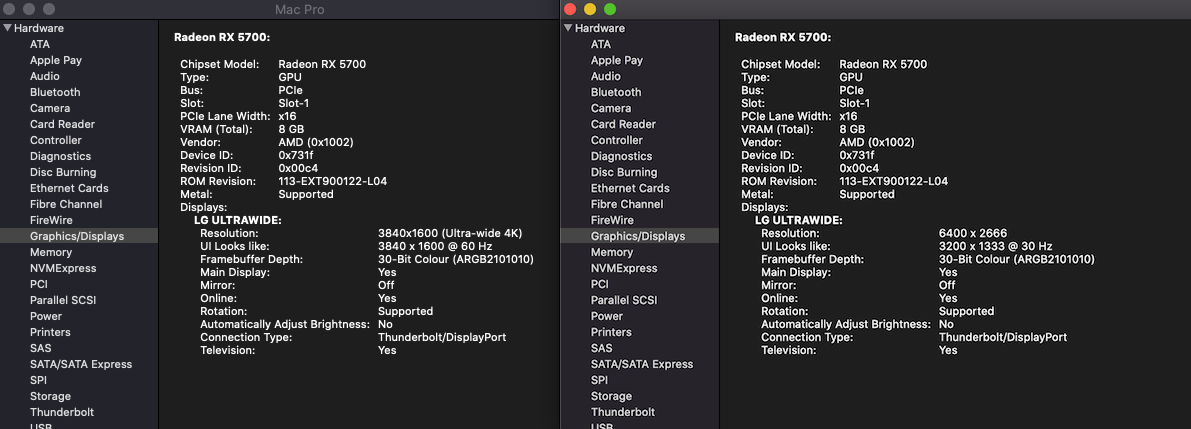
Also bluetooth works worse so i am going to compare those 2 in a sec.
1 weird thing when using your latest EFI as a base is my GPU problem, it works flawless on my old 0.5.5 OC-version. But on your, i only get 30 Hz so cursor is quite slow. And the resolution stated below is also really weird. Here is picture from Systemreport. Left side is 055 and right side is your 059ndk. I got a 21:9 screen so the values on the left side is proper for my screen. Any clues here?
Also bluetooth works worse so i am going to compare those 2 in a sec.
Last edited: