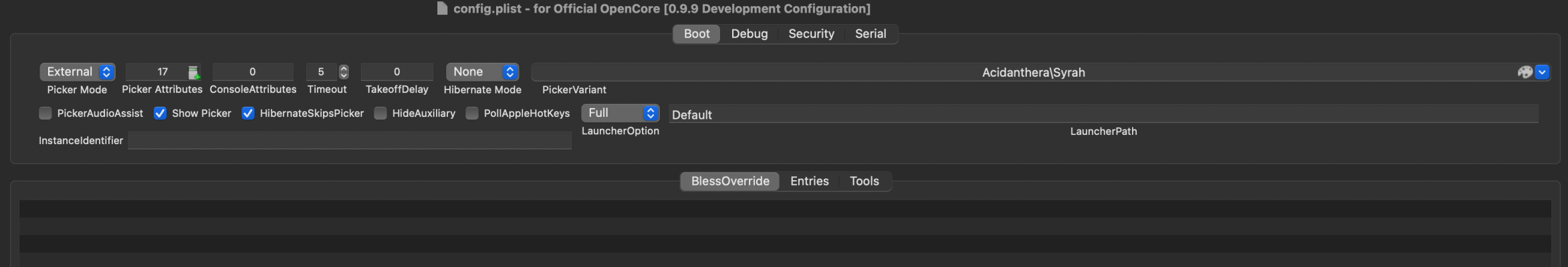- Joined
- Nov 2, 2012
- Messages
- 76
- Motherboard
- ASUS X299 PRIME DELUXE II
- CPU
- i9-9900X
- Graphics
- Vega 64
- Mac
- Mobile Phone
Hi,
I have recently successfully done the OCLP method and the machine is running smooth for most part. But there are a few issues i would like to resolve.
1. WiFi.
Even though i have done the OCLP and Bluetooth is working well, my wifi is still unable to turn on, i just have the ! mark in the wifi icon. Do i need to use som additional kext files in junction with ioskywalk and ioskyfamily kext files? (there should be a screenshot of my kexts)
I use the BCM943602CS model installed.
2. bootpicker.
I want to use a external bootpicker instead of the builtin one.
But when i have it set to external, it just flashes briefly before my eyes before it starts booting. I want it to pause for a few seconds, so i can make my choice. when in builtin i halts for 5 seconds.
3. NVRAM
for some reason this option is gone in the opencore, where you could select to have it show or not. So in my case it is not showing and i can not turn it on. I t says in the opencore manual that is should be by default a primary auxiliary.
Does anyone have suggestions for me about what i can do to fix these things.
My computer setup is a ASUS X299 Prime Deluxe II, Intel i9-9900x CPU, Radeon Vega 64 GPU.
My current working efi is attached.
I have recently successfully done the OCLP method and the machine is running smooth for most part. But there are a few issues i would like to resolve.
1. WiFi.
Even though i have done the OCLP and Bluetooth is working well, my wifi is still unable to turn on, i just have the ! mark in the wifi icon. Do i need to use som additional kext files in junction with ioskywalk and ioskyfamily kext files? (there should be a screenshot of my kexts)
I use the BCM943602CS model installed.
2. bootpicker.
I want to use a external bootpicker instead of the builtin one.
But when i have it set to external, it just flashes briefly before my eyes before it starts booting. I want it to pause for a few seconds, so i can make my choice. when in builtin i halts for 5 seconds.
3. NVRAM
for some reason this option is gone in the opencore, where you could select to have it show or not. So in my case it is not showing and i can not turn it on. I t says in the opencore manual that is should be by default a primary auxiliary.
Does anyone have suggestions for me about what i can do to fix these things.
My computer setup is a ASUS X299 Prime Deluxe II, Intel i9-9900x CPU, Radeon Vega 64 GPU.
My current working efi is attached.