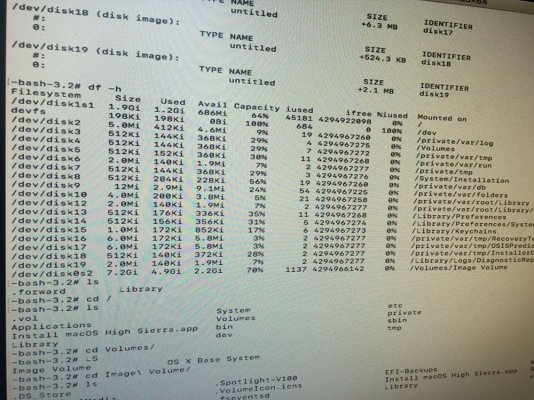- Joined
- Dec 15, 2018
- Messages
- 23
- Motherboard
- P8H61-M LE R2.0
- CPU
- 2,6 GHz Intel Core i3
- Graphics
- GeForce GT 440 1024 MB
- Mac
Greetings!
Created a bootable flash drive using this manual - https://www.tonymacx86.com/threads/...ierra-on-any-supported-intel-based-pc.235474/
+ in addition, I added SATA-100-series-unsupported.kext, SATA-200-series-unsupported.kext and AHCIPortInjector.kext
In the bios, disks are defined, but Disk Utility in the installer sees only the flash drive.
Clover also detects one of the disks and even loads from it (it has an old half-dead mac on it)
Hard Drives:
MB - P8H61-M LE R2.0
CPU - Intel Pentium CPU G620 @ 2.60Ghz
BIOS
Please tell me what could be the problem?
PS: I apologize if my English is bad If something is not clear, I will try to express myself more clearly
If something is not clear, I will try to express myself more clearly
Created a bootable flash drive using this manual - https://www.tonymacx86.com/threads/...ierra-on-any-supported-intel-based-pc.235474/
+ in addition, I added SATA-100-series-unsupported.kext, SATA-200-series-unsupported.kext and AHCIPortInjector.kext
In the bios, disks are defined, but Disk Utility in the installer sees only the flash drive.
Clover also detects one of the disks and even loads from it (it has an old half-dead mac on it)
Hard Drives:
- Western Digital WD1601ABYS
- Seagate Barracuda 250 GB ST3250310AS
MB - P8H61-M LE R2.0
CPU - Intel Pentium CPU G620 @ 2.60Ghz
BIOS
- Name - BIOS ASUS UEFI BIOS Utility 2.10.1208
- Version - 1102 x64,
- ME Version - 8.1.2.1318,
- Secure Boot - Disabled,
- OS Type - Other Os,
- S.M.A.R.T. Status check - Disabled,
- SATA mode - AHCI.
- CSM - enabled (Recommended to turn off, but so the computer does not start)
- Boot Device Control - UEFI и Legacy OpROM
- Boot from storage devices - Both, Legacy OpRom first
- Fast Boot - Disabled
Please tell me what could be the problem?
PS: I apologize if my English is bad
Attachments
-
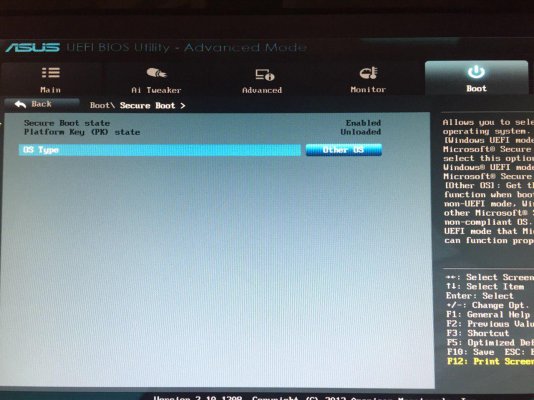 1234.jpg200.6 KB · Views: 74
1234.jpg200.6 KB · Views: 74 -
 photo_2021-01-09_19-02-14 (6).jpg253.2 KB · Views: 66
photo_2021-01-09_19-02-14 (6).jpg253.2 KB · Views: 66 -
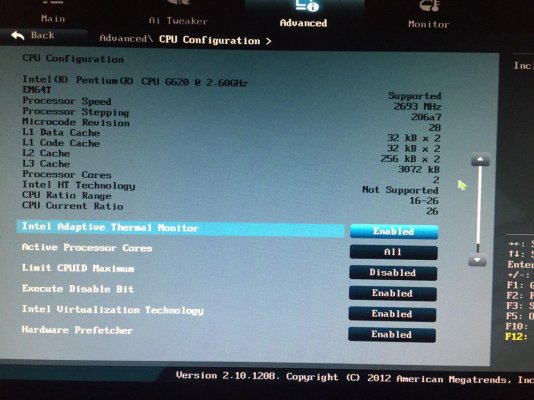 photo_2021-01-09_19-02-14 (5).jpg206.9 KB · Views: 57
photo_2021-01-09_19-02-14 (5).jpg206.9 KB · Views: 57 -
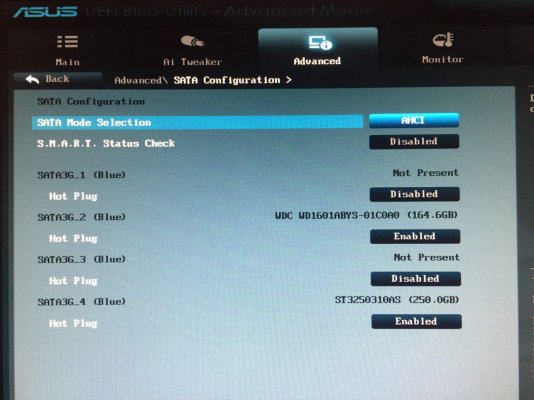 photo_2021-01-09_19-02-14 (4).jpg242.5 KB · Views: 56
photo_2021-01-09_19-02-14 (4).jpg242.5 KB · Views: 56 -
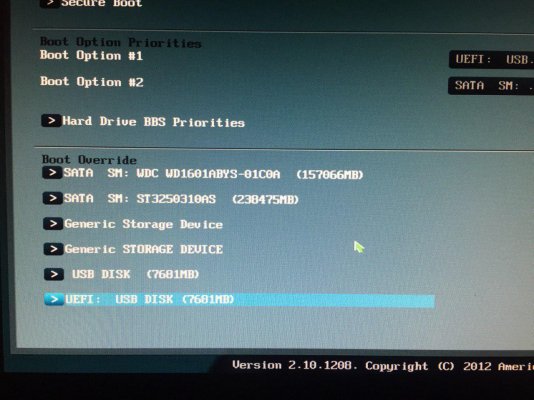 photo_2021-01-09_19-02-14 (3).jpg257.8 KB · Views: 60
photo_2021-01-09_19-02-14 (3).jpg257.8 KB · Views: 60 -
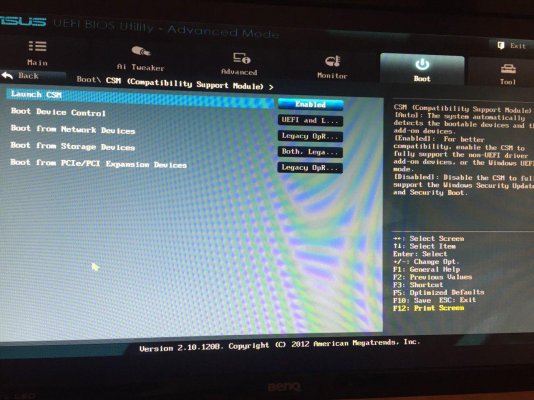 photo_2021-01-09_19-02-14 (2).jpg198.9 KB · Views: 58
photo_2021-01-09_19-02-14 (2).jpg198.9 KB · Views: 58 -
 photo_2021-01-09_19-02-14.jpg251.1 KB · Views: 68
photo_2021-01-09_19-02-14.jpg251.1 KB · Views: 68
Last edited: