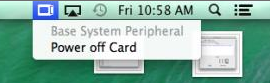- Joined
- Jan 4, 2017
- Messages
- 47
- Motherboard
- GA Z77X-UP5 TH
- CPU
- i7-3770K
- Graphics
- RX 580
- Mac
Hello my friend,Do you have the TB2 to TB3 adapter for the 2626? The Quantum 2626 is TB3 and if I’m not mistaken, your MB supports only TB version 1!
Do you have any other Thunderbolt device to verify that your ports are functioning under MacOS (hotplug, aml patches, etc…)?
I have the adapter, original from Apple. On Windows, it works perfectly.
Unfortunately, I don't have any other Thunderbolt equipment to check.
The system report states that there is no equipment connected.
What can I do?
I don't think it's a cable-related issue. Thanks a lot for the help!