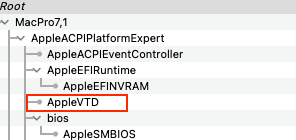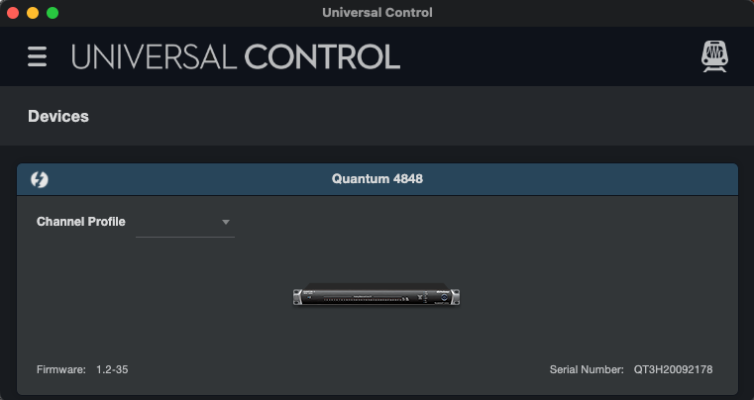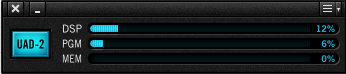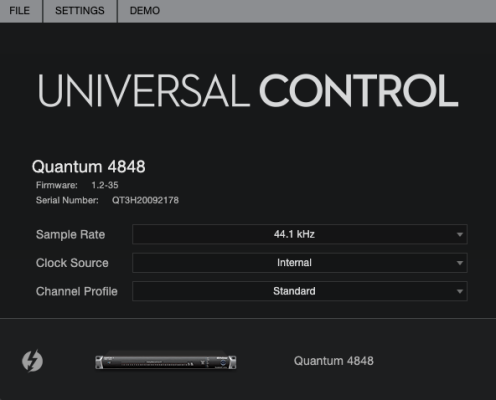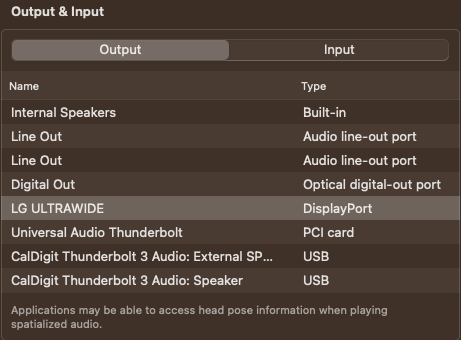- Joined
- Jan 4, 2015
- Messages
- 663
- Motherboard
- Gigabyte Designare Z390
- CPU
- i7-9700K
- Graphics
- RX 560
- Mac
Oh well, with this new release from Presonus, I think I understand why it fails under Mojave…
There is no 10.14.7 so I guess they messed with Catalina 10.15.7…
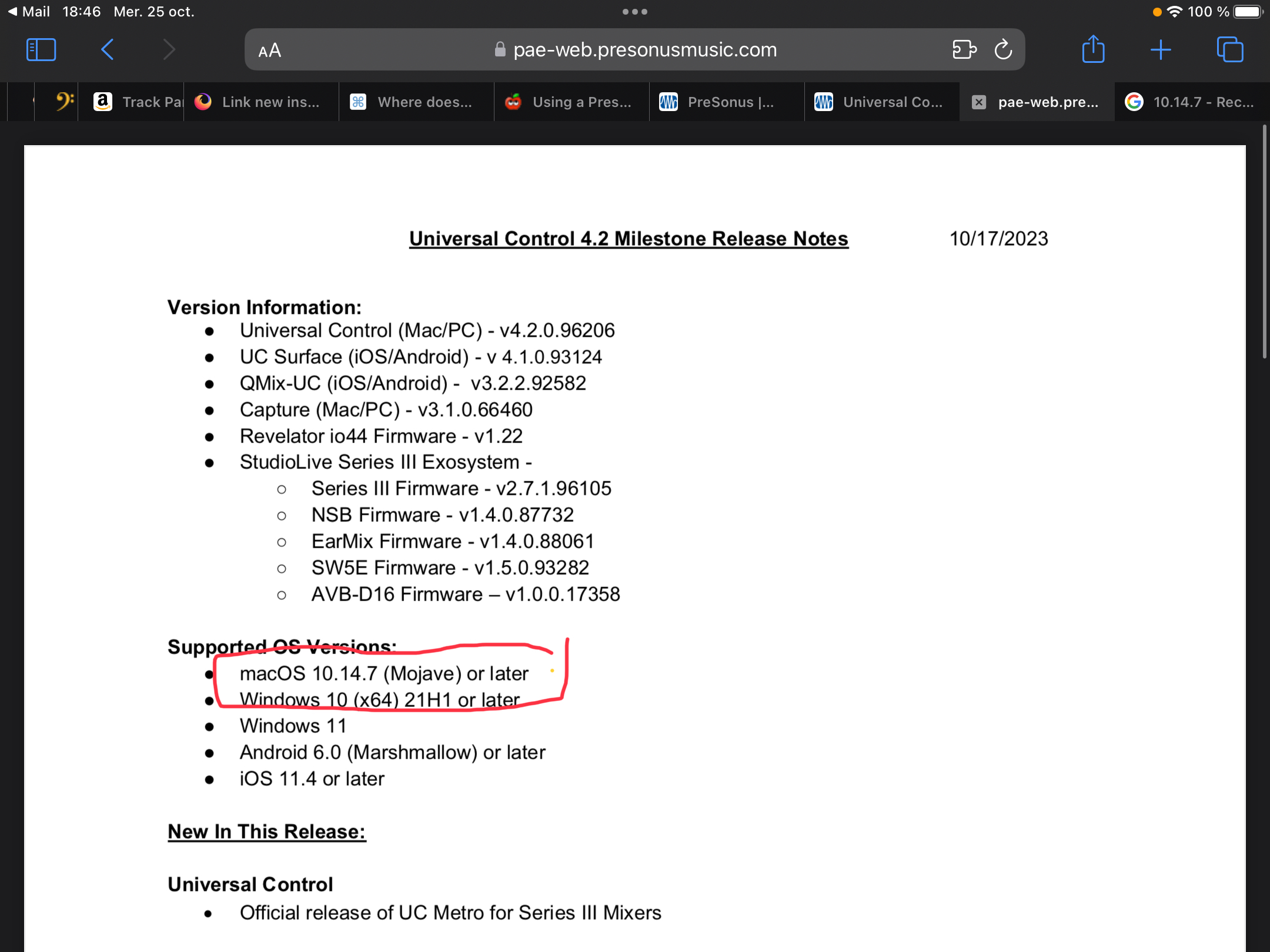
There is no 10.14.7 so I guess they messed with Catalina 10.15.7…