- Joined
- Jan 2, 2018
- Messages
- 22
- Motherboard
- Gigabyte Z170
- CPU
- i7-7700K
- Graphics
- RX 580
- Mac
- Mobile Phone
I followed the instructions for port mapping at:

 www.tonymacx86.com
but to no avail.
www.tonymacx86.com
but to no avail.
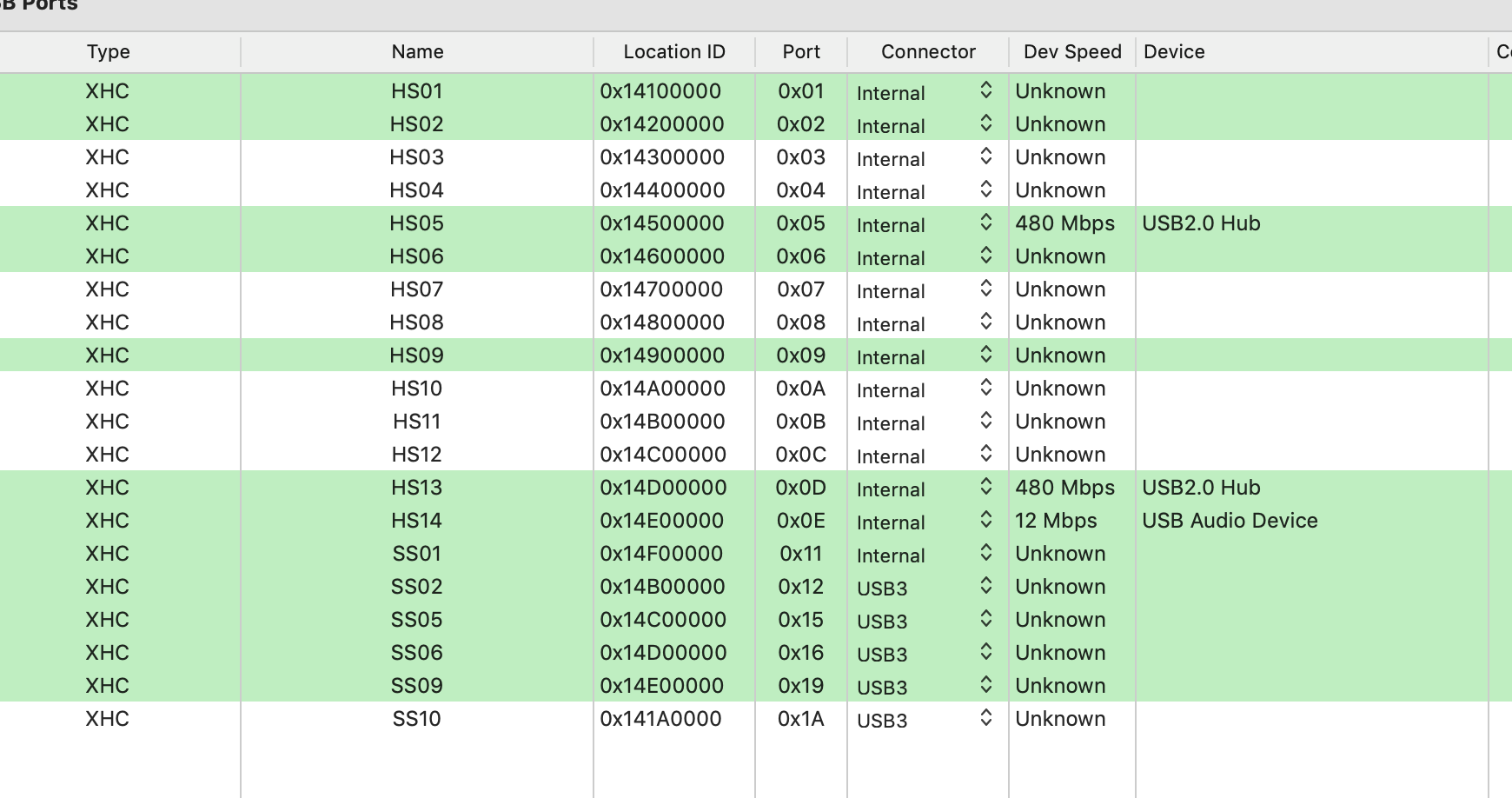
I have attached my USBPorts.kext.
What am I missing? Am I supposed to put the USBPorts.kext somewhere else? The only other kext I have these days is FakeSMC.kext.

The New Beginner's Guide to USB Port Configuration
Important Update: June 2023 From Big Sur 11.3 on the built-in OpenCore XhciPortLimit quirk no-longer worked as described. This became a known "bug", though in reality it was Apple changing their internal code, making a simple "peek and poke" to keep it operating, a difficult task. However, with...
 www.tonymacx86.com
www.tonymacx86.com
- I figured out which ports I need (HS/SS1,2,5,6,9,10 and HS13,14).
- I selected and deleted the rest in Hackintool, so that only the 14 I wanted were showing.
- I hit "export" to create USBPorts.kext
- I copied that file into /Volumes/EFI/EFI/CLOVER/kexts/Other/USBPorts.kext (and removed USBInjectAll.kext)
- Rebooted.
I have attached my USBPorts.kext.
What am I missing? Am I supposed to put the USBPorts.kext somewhere else? The only other kext I have these days is FakeSMC.kext.
