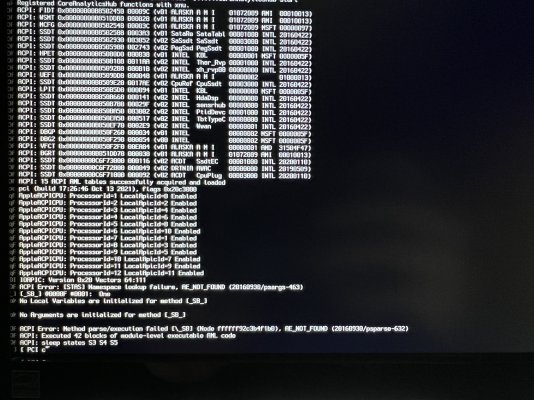- Joined
- Oct 31, 2018
- Messages
- 37
- Motherboard
- Asus Prime Z370-P II
- CPU
- i7-8086K
- Graphics
- RX 6600
- Mac
- Mobile Phone
Unfortunately, making those changes has not allowed the boot process to progress any further.
I have not updated my BIOS for some time as the clover setup I have been running worked perfectly. DO you think it's time to start looking at the available BIOS updates?
I have not updated my BIOS for some time as the clover setup I have been running worked perfectly. DO you think it's time to start looking at the available BIOS updates?