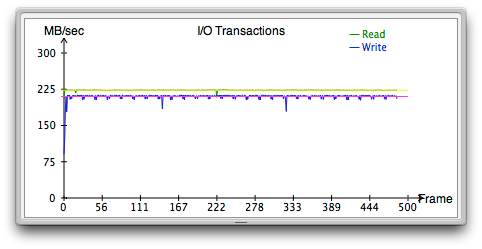- Joined
- Jul 5, 2011
- Messages
- 373
- Motherboard
- Zotac Z77ITX
- CPU
- i7 3770k
- Graphics
- HD4000
- Mac
- Classic Mac
- Mobile Phone
Yes, it was the cheapest on Amazon.
But I guess for 10 euros, the 8GB, there is no reason to buy the 6€ cheap USB2 (stupid me!)
Thanks, it's always good to be able to compare.
It's my first hack, and I am always wondering: do I get as good as the real Mac, or it's limited?
Or anyway, it would also this speed on a mac mini?
etc.
I admit, it's really stupid, but I can't stop thinking.
No, it's not. I have to admit also that I get obsessed with the same thing sometimes.
I will probably rerun some of the speeds on a real Mac if I had the chance. I actually had a brand new MBP 13" the other day but I totally forgot about doing it.
I just had a look at the USB 3.0 flash drives available at my local shop. They have:
Apacer AH350: Even cheaper than the JF700 but worse performance.
Kingston DT Ultimate G2 USB3: Almost double the price of the JF700 but good speeds.
Sandisk Cruzer CZ80: About USD10 more than the JF700 and pretty good speeds though not as fast as the Ultimate G2. I might pick one up tomorrow just to try it out.
As promised, here is a test of my Seagate Expansion 500GB (ST500LM012 HN-M500MBB). Bear in mind, it was almost full, 8GB free space. I deleted the first batch of stuff that I copied onto it, about 50GB, so the test should be near the front of the disk.
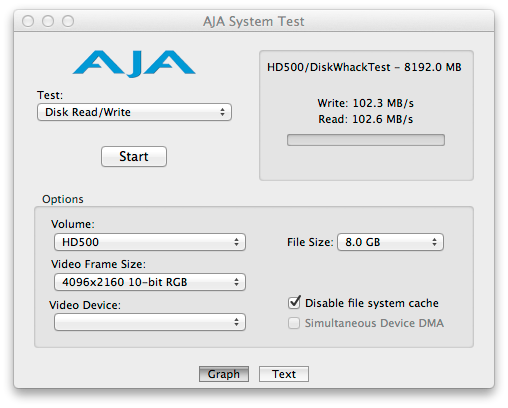

Last edited by a moderator: