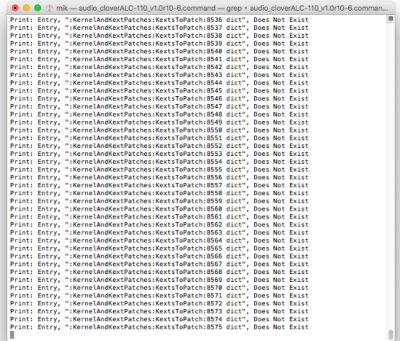- Joined
- Feb 2, 2013
- Messages
- 325
- Motherboard
- HP Pavilion 14-ce0501na
- CPU
- i5-8250U
- Graphics
- UHD 620
- Mobile Phone
Hey guys - just a quick update.
I am having a very unusual trouble dual-booting and thus the reason for the delay of the new guide.
Somehow Windows 10 is having the BIOS completely ignore CLOVER - I am trying to get to the bottom of it. Here's a quick explanation of what's going on:
1. Install OSX - works fine.
2. Rename BOOT folder to BOOT.BAK (in /EFI/CLOVER) - to avoid those endless entries in the BIOS boot menu.
3. Install Windows 10
4. CLOVER is gone.
Trying to figure it out. I'll probably end up doing a fresh install - even though I don't want to - just to see if Windows recognizes CLOVER properly and manages to somehow work alongside with it. I disconnected my OSX drive during the Windows install so I suppose the BOOT.BAK folder might have something to do with that.
Renaming the folder back to just "BOOT" fixes the problem but it's not actually sustainable - entries will start to pile up again.
I'll keep you guys posted.
P.S.
The new guide is really the old one but easier. Get all the SSDTs from the OP, get the kexts from the OP (Look for the attached EFI folder.zip) - create the flash drive and add them to the appropriate folders without touching the config.plist and install.... and then enjoy Pretty straightforward.
Pretty straightforward.
Sound goes Multibeast > ALC 887/888 > the attached .command file > done.
All else works OOB for me.
I am having a very unusual trouble dual-booting and thus the reason for the delay of the new guide.
Somehow Windows 10 is having the BIOS completely ignore CLOVER - I am trying to get to the bottom of it. Here's a quick explanation of what's going on:
1. Install OSX - works fine.
2. Rename BOOT folder to BOOT.BAK (in /EFI/CLOVER) - to avoid those endless entries in the BIOS boot menu.
3. Install Windows 10
4. CLOVER is gone.
Trying to figure it out. I'll probably end up doing a fresh install - even though I don't want to - just to see if Windows recognizes CLOVER properly and manages to somehow work alongside with it. I disconnected my OSX drive during the Windows install so I suppose the BOOT.BAK folder might have something to do with that.
Renaming the folder back to just "BOOT" fixes the problem but it's not actually sustainable - entries will start to pile up again.
I'll keep you guys posted.
P.S.
The new guide is really the old one but easier. Get all the SSDTs from the OP, get the kexts from the OP (Look for the attached EFI folder.zip) - create the flash drive and add them to the appropriate folders without touching the config.plist and install.... and then enjoy
Sound goes Multibeast > ALC 887/888 > the attached .command file > done.
All else works OOB for me.
@Itzeme - yes front audio does work. Very nicely too. Thanks @toleda for that! If yours doesn't work properly maybe you did not connect the header on the motherboard properly or didn't install properly. Or forgot to add the SSDT? Check toleda's guide in the Audio forum - read the "report a problem" requirement and post in the thread - he is usually lightning fast with the responses. Also check your BIOS version - I haven't tested anything past F5gHi there,
Does your front audio work?
Mine doesn't work at all