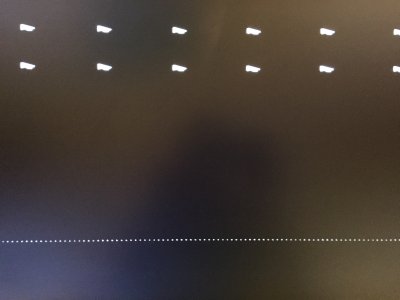- Joined
- Aug 13, 2013
- Messages
- 69
- Motherboard
- GA-Z170X-UD5 TH
- CPU
- i7-7700K
- Graphics
- Integrated Graphics Processor with MegaChips MCDP2800
- Mac
I upgraded also successfully to High Sierra but now I have graphics glitches 
My hardware:
1. GA-Z170X-UD5-TH
2. SAMSUNG 960 PRO M.2 512GB NVMe
3. intel core i7-7700k 4.2GHZ
4. Internal Intel HD Graphics via HDMI
On my Clover Kext-folder just only: HackrNVMeFamily-10_12_4.kext from my recently 10.12.6 and few typical kexts like FakeSMC, AppleALC, IntelMausiEthernet and Lilu.kext
Some Clovers settings:
SMBIOS: I used: iMac18,3 corresponding to i7-7700k 4.2GHZ
under Graphics: only "Inject Intel" checked
under Device by FakeID / IntelGFX: I set 0x193B8086
under "Kernl and kext Patches": I checked only: Kernel CPU, Apple RTC, AppleIntelCPUPM and KernelPM
does anyone get the same issue by same hardware?
My hardware:
1. GA-Z170X-UD5-TH
2. SAMSUNG 960 PRO M.2 512GB NVMe
3. intel core i7-7700k 4.2GHZ
4. Internal Intel HD Graphics via HDMI
On my Clover Kext-folder just only: HackrNVMeFamily-10_12_4.kext from my recently 10.12.6 and few typical kexts like FakeSMC, AppleALC, IntelMausiEthernet and Lilu.kext
Some Clovers settings:
SMBIOS: I used: iMac18,3 corresponding to i7-7700k 4.2GHZ
under Graphics: only "Inject Intel" checked
under Device by FakeID / IntelGFX: I set 0x193B8086
under "Kernl and kext Patches": I checked only: Kernel CPU, Apple RTC, AppleIntelCPUPM and KernelPM
does anyone get the same issue by same hardware?