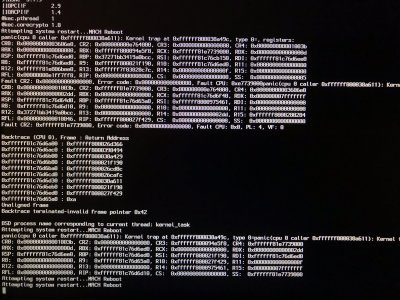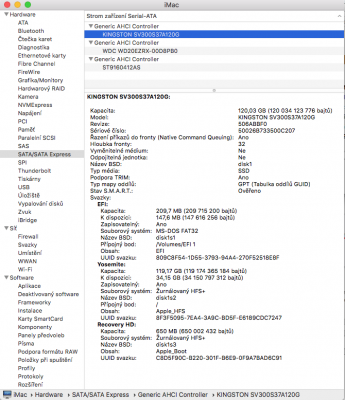- Joined
- Nov 5, 2016
- Messages
- 122
- Motherboard
- Gigabyte Z170XP-SLI
- CPU
- i7-6700k
- Graphics
- GTX 1070
- Mac
- Mobile Phone
I am having some issues with the installation. When I ran the "install High Sierra" App, it instantly get done and jumped to the restart page. Is this normal? Then when I boot the installation partition in clover, it is either stuck at "apple logo" screen or keep restarting forever.
Any help is appreciated.
I attached a screenshot of verbose mode result when trying to boot into install high Sierra.