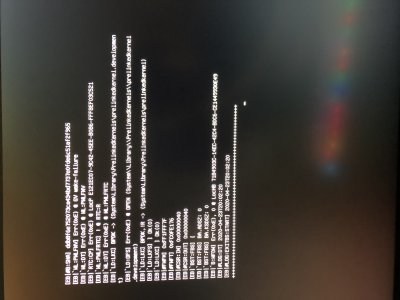- Joined
- Jul 8, 2014
- Messages
- 4
- Motherboard
- Z370 Aorus Gaming 7
- CPU
- i7-9700K, 3.6 GHz
- Graphics
- Radeon RX 5700 XT
- Mac
Hello all,
First post, but I have been a member for a while. I need help from the pros, because I cannot figure this out. I have a system that will not boot Catalina after being able to install and update my EFI folder on the SSD. I have been following Pastrychef's: https://www.tonymacx86.com/threads/...wi-fi-ac-build-w-i9-9900k-amd-vega-56.239969/ as I think it's the most similar.
This is what I have:
GPU: Radeon RX 5700 XT
Motherboard: Z370 Aorus Gaming 7
CPU: i7-9700k
I was able to install Catalina via USB. I copied the EFI folder suggested from pastrychef into the SSD EFI. Restarted computer with new config but now, I am getting a kernel panic and seeing "[EB]#LOG:EXITBS:START] followed by +++++++.
I have attached my config to this, I just don't know what else to do. I have tried to boot up in safe mod using args -x, but nothing. I have also tried agdpmod=pikera and nothing happens. Now, unfortunately, I cannot boot with USB or SSD. What do you guys suggest? Any help is greatly appreciated. Thank you.
Edit: The version of Catalina that I installed is directly from the Apple store. When getting more info, it shows version: 15.4.02. Hopefully this helps.
Edit 2: My bios settings are exactly the same as hackashaqs guide: https://www.tonymacx86.com/threads/...7-8700k-rx-580-2x-dell-p2715q-4k-60hz.252989/
Save & Exit >Load Optimized Defaults
M.I.T. >Advanced Memory Settings Extreme Memory Profile (X.M.P.) : Profile1
BIOS > FastBoot: Disabled
BIOS > LAN PXE Boot Option ROM: Disabled
BIOS > Storage Boot Option Control: UEFI
Peripherals > TrustedComputing > Security Device Support:Disable
Peripherals > Network Stack Configuration > Network Stack:Disabled
Peripherals > USB Configuration > Legacy USB Support: Auto
Peripherals > USB Configuration > XHCI Hand-off: Enabled
Chipset > Vt-d: Disabled
Chipset > Wake on LAN Enable: Disabled
Chipset > IOAPIC 24-119 Entries: Enabled
Peripherals > Initial Display Output: PCIe 1 Slot
Chipset > Integrated Graphics: Disabled
First post, but I have been a member for a while. I need help from the pros, because I cannot figure this out. I have a system that will not boot Catalina after being able to install and update my EFI folder on the SSD. I have been following Pastrychef's: https://www.tonymacx86.com/threads/...wi-fi-ac-build-w-i9-9900k-amd-vega-56.239969/ as I think it's the most similar.
This is what I have:
GPU: Radeon RX 5700 XT
Motherboard: Z370 Aorus Gaming 7
CPU: i7-9700k
I was able to install Catalina via USB. I copied the EFI folder suggested from pastrychef into the SSD EFI. Restarted computer with new config but now, I am getting a kernel panic and seeing "[EB]#LOG:EXITBS:START] followed by +++++++.
I have attached my config to this, I just don't know what else to do. I have tried to boot up in safe mod using args -x, but nothing. I have also tried agdpmod=pikera and nothing happens. Now, unfortunately, I cannot boot with USB or SSD. What do you guys suggest? Any help is greatly appreciated. Thank you.
Edit: The version of Catalina that I installed is directly from the Apple store. When getting more info, it shows version: 15.4.02. Hopefully this helps.
Edit 2: My bios settings are exactly the same as hackashaqs guide: https://www.tonymacx86.com/threads/...7-8700k-rx-580-2x-dell-p2715q-4k-60hz.252989/
Save & Exit >Load Optimized Defaults
M.I.T. >Advanced Memory Settings Extreme Memory Profile (X.M.P.) : Profile1
BIOS > FastBoot: Disabled
BIOS > LAN PXE Boot Option ROM: Disabled
BIOS > Storage Boot Option Control: UEFI
Peripherals > TrustedComputing > Security Device Support:Disable
Peripherals > Network Stack Configuration > Network Stack:Disabled
Peripherals > USB Configuration > Legacy USB Support: Auto
Peripherals > USB Configuration > XHCI Hand-off: Enabled
Chipset > Vt-d: Disabled
Chipset > Wake on LAN Enable: Disabled
Chipset > IOAPIC 24-119 Entries: Enabled
Peripherals > Initial Display Output: PCIe 1 Slot
Chipset > Integrated Graphics: Disabled
Attachments
Last edited: