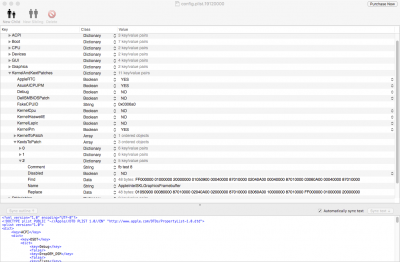- Joined
- Oct 30, 2016
- Messages
- 19
- Motherboard
- Asrock mini ATXz190
- CPU
- intel i7
- Graphics
- Intel HD Graphics 530
Hi,
I built my hackintosh few months ago (El Capitan 10.11.6), everything is working great (except the wake-sleep issue and some really minors things).
For now, I can get a dual screen set up (one plugged in the displayport, and one in the HDMI 1.4 port that I have to hotplug to make it work well). The thing is that I really need a 3rd monitor to work, I tried many usb3 or usb-c to hdmi but my 3rd screen never get recognized, I tried installing some displaylink drivers etc... But with no chance.
There's also a HDMI 2.0 port in my mobo but it doesn't work, I don't need the 2.0 hdmi feature cause that 3rd screen won't display videos or anything like that, so 30hz and 1920-1080 would be enough.
Is there a way to activate that HDMI port? Or does someone know a usb3 or usb-c to hdmi adapter which work with that mobo?
Thanks!
I built my hackintosh few months ago (El Capitan 10.11.6), everything is working great (except the wake-sleep issue and some really minors things).
For now, I can get a dual screen set up (one plugged in the displayport, and one in the HDMI 1.4 port that I have to hotplug to make it work well). The thing is that I really need a 3rd monitor to work, I tried many usb3 or usb-c to hdmi but my 3rd screen never get recognized, I tried installing some displaylink drivers etc... But with no chance.
There's also a HDMI 2.0 port in my mobo but it doesn't work, I don't need the 2.0 hdmi feature cause that 3rd screen won't display videos or anything like that, so 30hz and 1920-1080 would be enough.
Is there a way to activate that HDMI port? Or does someone know a usb3 or usb-c to hdmi adapter which work with that mobo?
Thanks!