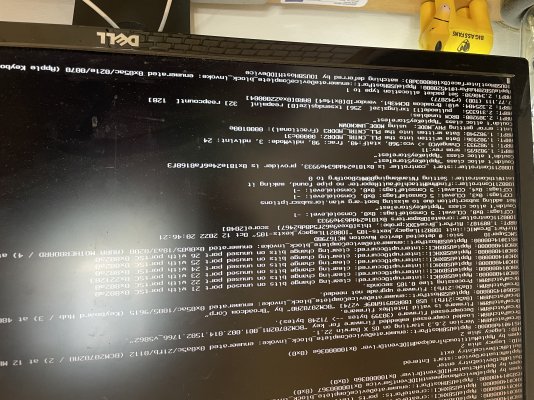- Joined
- Jan 12, 2020
- Messages
- 9
- Motherboard
- Asus Z390i
- CPU
- i7-9700K
- Graphics
- RX Vega 56
OK, I have removed Samsung M.2 drive and installed the WD Black drive. I still can't boot into the Ventura installer. It hangs on this screen, then all text goes garbed with no entry sign. (I assume kp.)best to remove it
Any ideas?