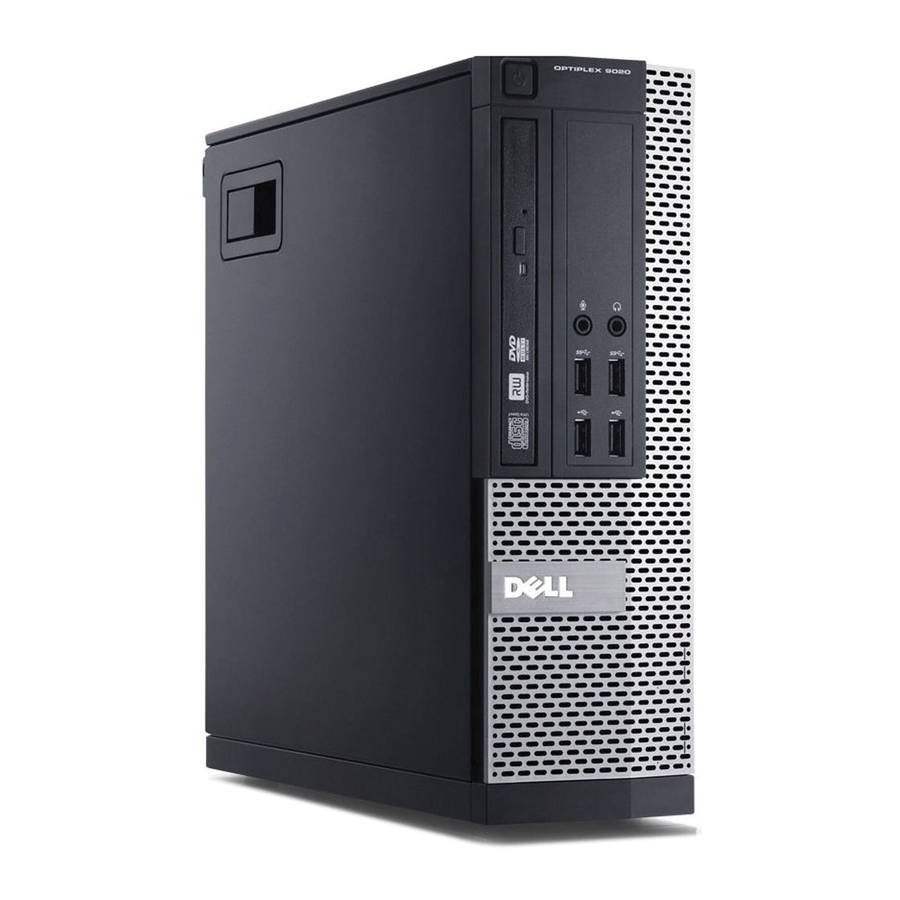- Joined
- Apr 22, 2020
- Messages
- 54
- Motherboard
- Dell Optiplex 9020 MT
- CPU
- i7-4790/Q87
- Graphics
- HD 4600
- Mac
I
I have tried this and not work as I guess the problem is using old monitor acer AL 2017 with DP to VGA.Are you using a DP to HDMI adapter ? Straight DP to DP ? I'm not sure if this will work but you can experiment.
Here's what you can try when using iMac 15,1. Go to Devices/Properties section of config.plist.
PciRoot(0x0)/Pci(0x2,0x0)
Make yours look exactly like this:
View attachment 509391