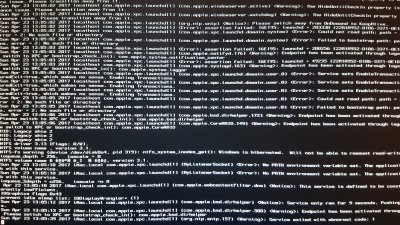- Joined
- Mar 17, 2017
- Messages
- 41
- Motherboard
- ASUS ROG STRIX Z270i
- CPU
- i7 7700K
- Graphics
- GeForce GTX 980
@fanclub, what kext did you use for audio? Is your front panel audio working?
the DAC connects to the computer via USB or toslink cable, and then you plug the headphones/speakers directly into them, not into your computer. in osx these (ie: the two i mentioned) devices are literally plug and play, so no kexts required. the creative x7 does have drivers that give it more functionality, but it will still work without them.
i havent even tried to get the onboard rear/front ports working sorry mate. when i press ALT and click the volume icon in menu bar, i cant see any onboard options available so it's not even installed. i will try this weekend.