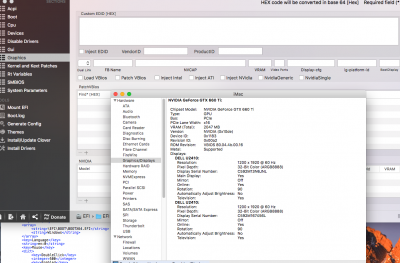- Joined
- Aug 29, 2011
- Messages
- 65
- Motherboard
- X220
- CPU
- i7 7700k
- Graphics
- RX 570
- Mobile Phone
Tnhl1989's first build: Maximus V Gene - Core i5 3570K - GTX 660
Current update 11/8/16
Current update 11/8/16
Components
Apple OS X Sierra
https://itunes.apple.com/us/app/macos-sierra/id1127487414?mt=12
ASUS ROG MAXIMUS V GENE mATX Motherboard
https://www.amazon.com/dp/B007RIFJPY/?tag=tonymacx86com-20
Intel i5-3750K Ivy Bridge Processor
https://www.amazon.com/dp/B007SZ0E1K/?tag=tonymacx86com-20
- To be added ASAP -
Comments
This is my first build computer and now refreshed to be an hackintosh with sierra. If I didn't get this working I would've just made another build with the asus gene viii.
Making the UniBeast USB Thumb Drive
Use the tonymacx86 guide UniBeast: Install OS X Sierra on Any Supported Intel-based PC. Note: your USB Thumb drive needs to have 7.63 GB of free space to build the UniBeast installation thumb drive. Otherwise, you'll need a 16GB USB thumb drive which is a better size so you can load the following applications for use in the post installation phase:
 MultiBeast for Sierra which you can probably put on a 8GB USB thumb drive, but that's about it
MultiBeast for Sierra which you can probably put on a 8GB USB thumb drive, but that's about it EFI Mounter V3
EFI Mounter V3 Clover Configurator for fine tuning
Clover Configurator for fine tuning (Optional) the nVidia Web drivers for the Maxwell chipset cards (750, 750 Ti, 950 Ti, etc). See tonymacx86's sticky thread in the Graphics forum section or MacVidCards driver list.
(Optional) the nVidia Web drivers for the Maxwell chipset cards (750, 750 Ti, 950 Ti, etc). See tonymacx86's sticky thread in the Graphics forum section or MacVidCards driver list.Installation Notes
 Insert the UniBeast USB Thumb Drive in the USB port
Insert the UniBeast USB Thumb Drive in the USB port Boot into the Sierra Installer with the UniBeast Installer USB thumb drive to begin the installation.
Boot into the Sierra Installer with the UniBeast Installer USB thumb drive to begin the installation. (Optional) If you have a current nVidia graphics card, then Boot with nv_disable=1 (spacebar at the Clover boot screen) until you install the nVidia web drivers;
(Optional) If you have a current nVidia graphics card, then Boot with nv_disable=1 (spacebar at the Clover boot screen) until you install the nVidia web drivers; When the Part 2 install process ask you to log into iCloud, do not log in - skip it - as it messes up Messages;
When the Part 2 install process ask you to log into iCloud, do not log in - skip it - as it messes up Messages; Run MultiBeast and selection the following:
Run MultiBeast and selection the following: Quick Start > Legacy Boot Mode
Quick Start > Legacy Boot Mode Drivers > Audio > Realtek ALC898
Drivers > Audio > Realtek ALC898 (Optional) Drivers > Disk > 3rd Party SATA
(Optional) Drivers > Disk > 3rd Party SATA (Optional) Drivers > Misc > FakeSMC Plugins
(Optional) Drivers > Misc > FakeSMC Plugins (Optional) Drivers > Misc > FakeSMC HWMonitor Application
(Optional) Drivers > Misc > FakeSMC HWMonitor Application Drivers > Network > Intel > IntelMausiEthernet
Drivers > Network > Intel > IntelMausiEthernet Drivers > USB > 3rd Party USB 3.0 (RehabMan's GenericUSBXHCI.kext)
Drivers > USB > 3rd Party USB 3.0 (RehabMan's GenericUSBXHCI.kext) Drivers > USB > Increase Max Port Limit (and adds RehabMan's USBInjectAll.kext)
Drivers > USB > Increase Max Port Limit (and adds RehabMan's USBInjectAll.kext) Build <--- To see your full configuration
Build <--- To see your full configurationStill doing the write up for this.
Current Issues
I get a flicker from one of my monitors on the dual monitor setup. Not sure what is why that is happening.