- Joined
- Dec 7, 2012
- Messages
- 36
- Motherboard
- osx
- CPU
- 4770K
- Graphics
- GTX770 OC
- Mac
- Classic Mac
- Mobile Phone
UPDATED
4.5Ghz
GEEKBENCH 3.0

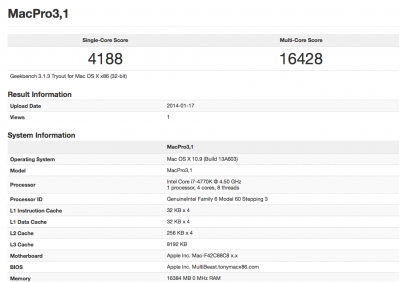
CINEMA 4D

Got OSX 10.9 to boot Above 4.3Ghz.
i got the info here
http://www.tonymacx86.com/overclocking/121957-4770k-oc-over-4-3-ghz.html
The trick was to edit
org.chameleon.Boot.plist
<key>GenerateCStates</key>
<string>No</string>
<key>GeneratePStates</key>
<string>No</string>
Unfortunately though, the OSX About This Mac will not read above 4.3Ghz
My goal is 4.8 Stable.
4.5Ghz
GEEKBENCH 3.0

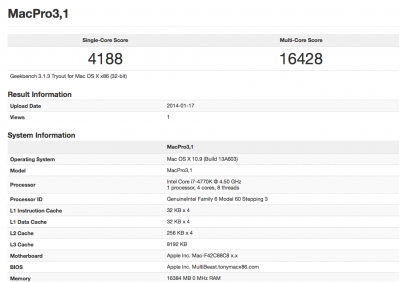
CINEMA 4D

Got OSX 10.9 to boot Above 4.3Ghz.
i got the info here
http://www.tonymacx86.com/overclocking/121957-4770k-oc-over-4-3-ghz.html
The trick was to edit
org.chameleon.Boot.plist
<key>GenerateCStates</key>
<string>No</string>
<key>GeneratePStates</key>
<string>No</string>
Unfortunately though, the OSX About This Mac will not read above 4.3Ghz
My goal is 4.8 Stable.


