- Joined
- Apr 7, 2014
- Messages
- 11
- Motherboard
- Gigabyte X79-UD3
- CPU
- i7 4820K
- Graphics
- R9 290
- Mac
- Classic Mac
- Mobile Phone
ChildOfBodom's Haswell mATX:
GA-Z87MX-D3H - Xeon E3-1275V3 - GTX650

ComponentsGA-Z87MX-D3H - Xeon E3-1275V3 - GTX650
Gigabyte GA-Z87MX-D3H Motherboard with DVI, HDMI, DisplayPort and D-Sub Connections
http://www.newegg.com/Product/Product.aspx?Item=N82E16813128601
Intel Xeon E3-1275 V3 Processor
http://www.newegg.com/Product/Product.aspx?Item=N82E16819116908
Modded PowerMac G4 Case
CORSAIR VS350 Power Supply
Crucial 8GB DDR3 1333MHz Memory (Overclocked to 1600MHz)
http://www.newegg.com/Product/Product.aspx?Item=N82E16820148465
Crucial M500 120GB SSD
http://www.newegg.com/Product/Product.aspx?Item=N82E16820148693
Seagate ST1000DM003 1TB HDD
http://www.newegg.com/Product/Product.aspx?Item=N82E16822148840
Comments
Since a 'normal' Mac never appealed to me because of the price tag they put on mid range hardware I was looking for an alternative. Then I found this sweet website and was like "Hey, let's give this a shot and make it a case mod as side project."
So as soon as I got the idea I bought an old PowerMac G4 for €25,- and started cutting and painting.
After this was done I started saving up for some hardware to be fitted inside and since I already had a 1150 Xeon laying around this board was an easy choice.
After a while I ordered all the parts and started to check if everything fitted, which of course they didn't. So I had to cut a piece out of the drive bay braces and totally cut out the 3.5" floppy bay to get the 24 pin through.
After all of this was done and I had tested the hardware with a clean Windows 7 install I started with obtaining the software I'd need for getting this to work. So, I went across the street, since some millionaire architect lives there, and I assumed he had a Mac (which he ironically did), and I downloaded OS X Mavericks from the store together with MultiBeast and UniBeast.
When I got home around midnight I went straight through the installation process.
Once I had everything up and running, I pulled out the USB drive and tried to boot off of the internal SSD, which unfortunately gave me the boot error.
I managed to fix this by looking up this problem and booting from the USB once more to fill in a command in the Terminal after unmounting the boot SSD.
After this process I restarted and it booted normally from the SSD without any problem.
And as of now, everything still works just fine!
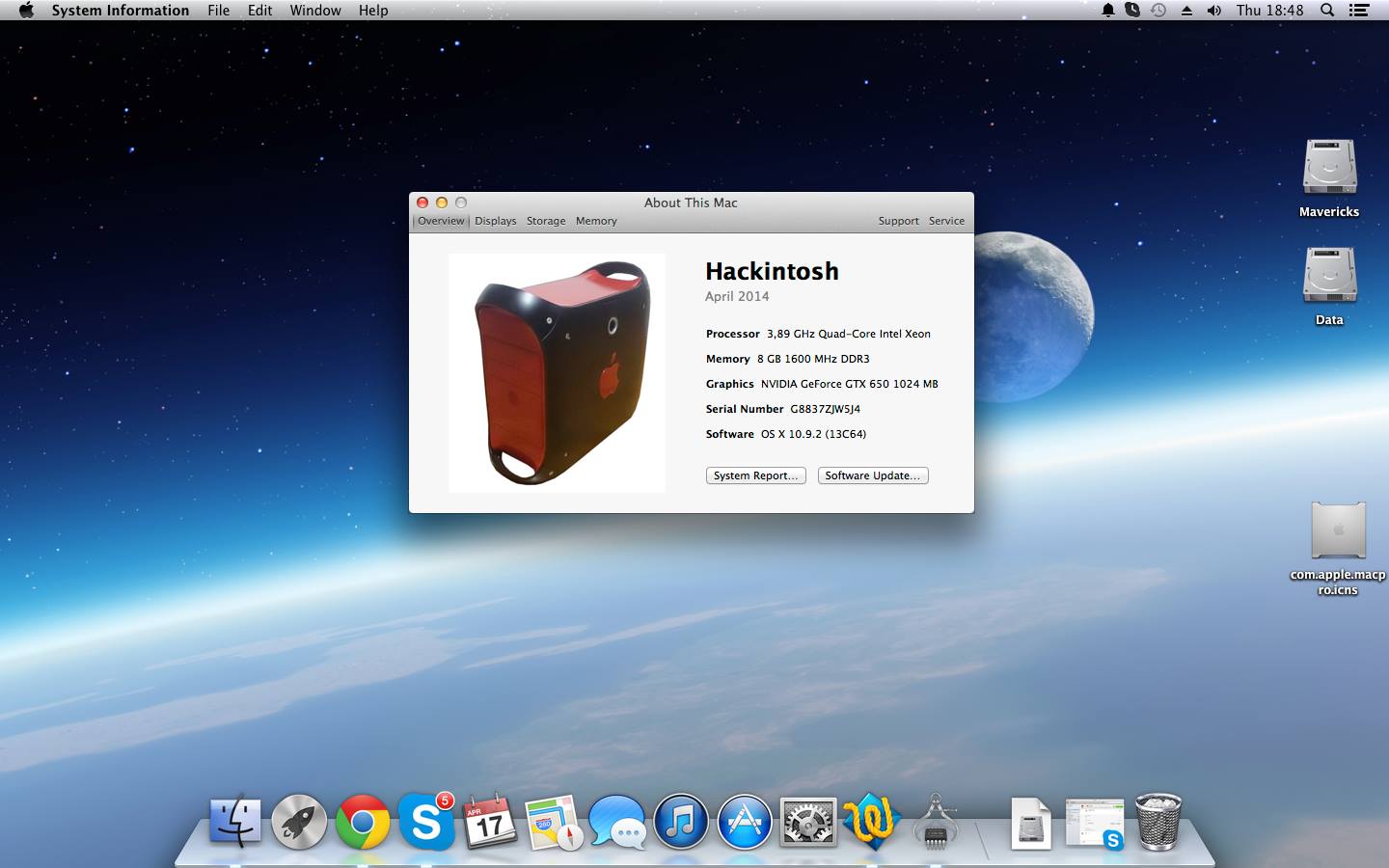
Last edited by a moderator:

