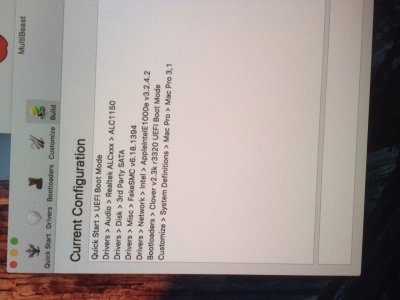- Joined
- Jan 13, 2016
- Messages
- 5
- Motherboard
- GA-Z97X-UD3H rev 1.2 F9
- CPU
- 4790K
- Graphics
- EVGA GTX 980 Ti 6GB SC+ w/ACX 2.0+
- Mac
- Classic Mac
- Mobile Phone
I downloaded and used Clover Configurator, mount your EFI and open the config.plist inside the Clover folder of the EFI drive- just right click the config.plist and open with Clover Configurator.
View attachment 172640
Image above as example, you go to Kernal and Kext Patches as highlighted, and just add a new line with the patches. When done, go up to file and save. For the 2 Kext files, I downloaded and used Kext Beast (I didn't know any other way). Follow the instructions within Kext Beast to install the kexts and then restart your computer.
After first installing El Capitan 10.11.2 all my USB ports front and rear were working, but all ran at USB 2.0. After patching and adding these kexts the USB 3.0 worked full speed!
Only issue I am having now is being stuck with 1080P with onboard graphics and HDMI, waiting for cheap used EVGA GTX 750 to come so I can hook up with DisplayPort to get 2560x1440 resolution.
Thanks for the clarification, I'll try tonight. I see there's two versions of Clover Configurator, your screenshot looks like you're using the classic version, I'm guessing there's no difference whether you use the "Vibrant" or classic version?