- Joined
- Jul 30, 2022
- Messages
- 17
- Motherboard
- Gigabyte Z690 UD AX DDR5
- CPU
- i7 12700
- Graphics
- RX 6600
After lot of struggle I can able to run Hackintosh on my latest build with Intel 12th Gen processor + AMD Rx 6600
CPU: Intel i7 12700
GPU: Asus Dual AMD RX 6600
RAM: Kingston Fury Beast 32GB (2x16GB) 5600MHz DDR5 CL40 DIMM x 2
Motherboard/Laptop Make and Model: Gigabyte Z690 UD AX DDR5
Audio Codec: Realtek ALC897
Ethernet Card: Realtek RTL8125 Gaming 2.5GbE Family Ethernet Controller
Wifi/BT Card: On-board Intel's Wi-Fi 6E AX211 + Bluetooth 5.2
Touchpad and touch display devices: none
BIOS revision: F7b
What's working
CPU: Intel i7 12700
GPU: Asus Dual AMD RX 6600
RAM: Kingston Fury Beast 32GB (2x16GB) 5600MHz DDR5 CL40 DIMM x 2
Motherboard/Laptop Make and Model: Gigabyte Z690 UD AX DDR5
Audio Codec: Realtek ALC897
Ethernet Card: Realtek RTL8125 Gaming 2.5GbE Family Ethernet Controller
Wifi/BT Card: On-board Intel's Wi-Fi 6E AX211 + Bluetooth 5.2
Touchpad and touch display devices: none
BIOS revision: F7b
What's working
- Shutdown, restart
- Sleep / Wake
- FaceTime / Messages
- WiFi
- Bluetooth
- Ethernet port (2.5GbE)
- Netflix and Prime Video in Safari
- All USB Ports with USB Mapping
- Boot Windows from Opencore. I have windows 11 for gaming in seperate SSD, windows boot options shows in Opencore Picker but when I select it it shows windows logo with loader and I can hear boot sound on windows, but It doesn't show any output on Monitor. It seems some GPU configuration issues on OpenCore.
- Some times very rarely restart at the end or no display on the monitor, had to manually restart. I think this is related to windows boot issue above.
- iCloud, App Store
- Handoff / Continuity / AirDrop
Attachments
-
 Screen Shot 2022-08-07 at 1.13.53 PM.png126 KB · Views: 451
Screen Shot 2022-08-07 at 1.13.53 PM.png126 KB · Views: 451 -
 Screen Shot 2022-08-07 at 1.14.34 PM.png178.5 KB · Views: 437
Screen Shot 2022-08-07 at 1.14.34 PM.png178.5 KB · Views: 437 -
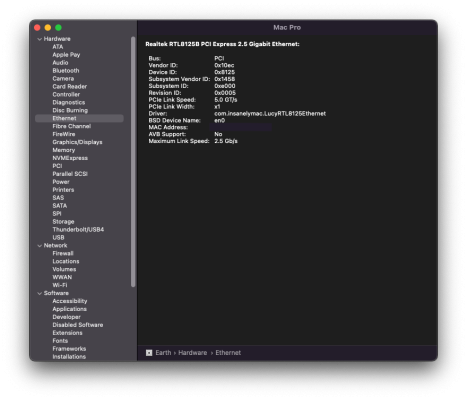 Screen Shot 2022-08-07 at 1.15.02 PM.png170.2 KB · Views: 344
Screen Shot 2022-08-07 at 1.15.02 PM.png170.2 KB · Views: 344 -
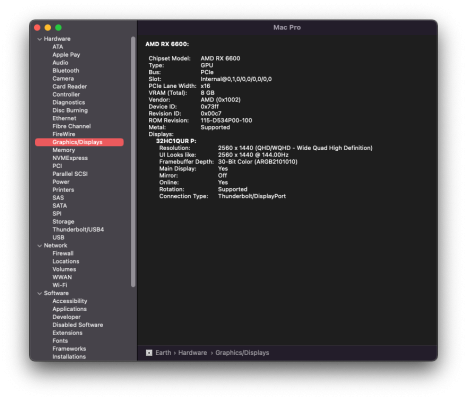 Screen Shot 2022-08-07 at 1.15.05 PM.png183.3 KB · Views: 318
Screen Shot 2022-08-07 at 1.15.05 PM.png183.3 KB · Views: 318 -
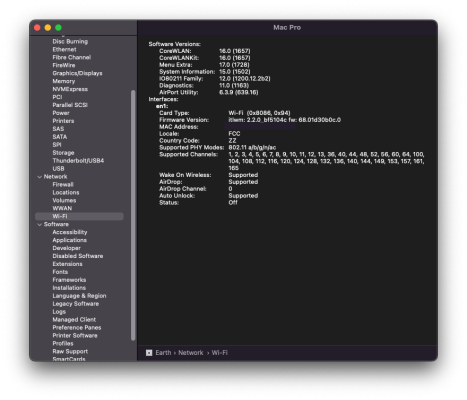 Screen Shot 2022-08-07 at 1.15.20 PM.png193.6 KB · Views: 326
Screen Shot 2022-08-07 at 1.15.20 PM.png193.6 KB · Views: 326 -
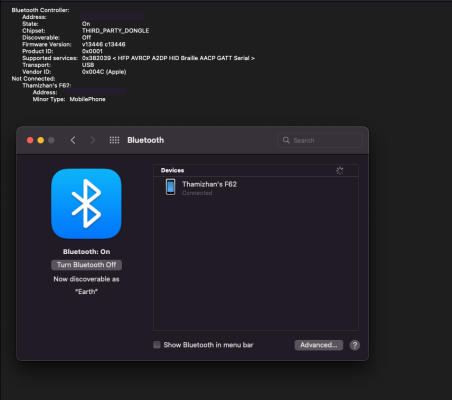 Screen Shot 2022-08-07 at 12.59.05 PM.png122.2 KB · Views: 428
Screen Shot 2022-08-07 at 12.59.05 PM.png122.2 KB · Views: 428
Last edited:
