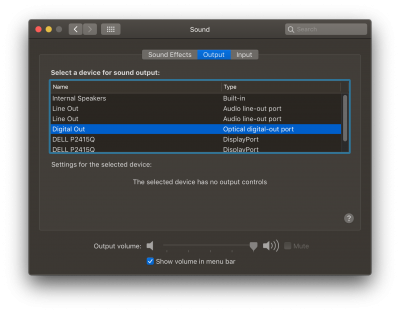- Joined
- Sep 20, 2013
- Messages
- 1,193
- Motherboard
- Gigabyte Z390 Designare
- CPU
- i9-9900KS
- Graphics
- RX 6600
- Mac
- Classic Mac
- Mobile Phone
It looks like you are loading the current boot drive Mojave from another clover config on another drive...
Once again, running iGPU in headless mode, you should not see the UHD Graphics 630. Full stop, most probably you are booting of a different config.plist….
I'd remove all drives except the one you want to re-do as Mojave. Do you have a unibeast install usb with it on?
Use Multibeast… the latest once you got it up and booting fine, don't forget to set your BIOS boot drive correctly.
I'd also get the latest clover and install that, but you should get away ATM with the one in MB.
Don't forget to select NATIVE NVRAM in MB, don't load any audio drivers.
And yes once you have it booting from the BIOS & clover, mount the efi folder duplicate or copy the new config.plist created by MB as a backup in case things go pear shaped, and copy over mine... cross fingers etc.
I'll check in tomorrow...
Yeah, upon close examination, a couple SSDs that used to hold OS's and later erased (as in reformatted HFS+ GUID and encrypted) still held onto their EFI+Clover partitions. Perhaps the best way to erase unused OS SSD's is to format with FAT32, MBR. etc., before reformatting to HFS+. Who knew? I thought the purpose of Multibeast was to contain the EFI-based Clover stuff. I found things on a media SSD. Odd. I'm starting over. Again. But not tonight.