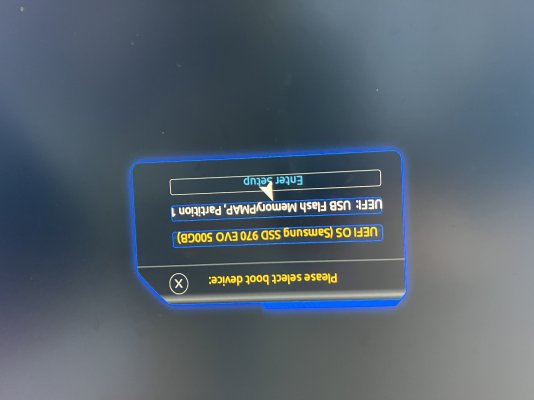- Joined
- Jan 4, 2015
- Messages
- 663
- Motherboard
- Gigabyte Designare Z390
- CPU
- i7-9700K
- Graphics
- RX 560
- Mac
Nothing related to BIOS F9 or F9j? Is it a newer bug with more recent MacOS and/or OpenCore? Still working fine for me, Mojave, Clover 5156 and modded Elias F9i BIOS…Hello @luchina,
Unfortunately the rear USB Type C (Thunderbolt) connectors are not accepting USB 3.x devices for some reason. They will accept Thunderbolt devices including Thunderbolt docks that contain both USB 3.x Type A and Type C ports.