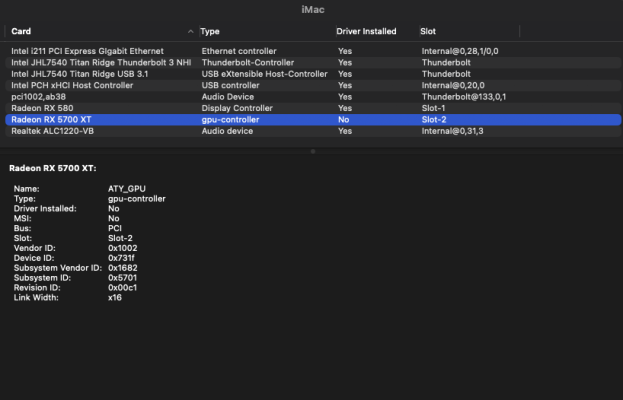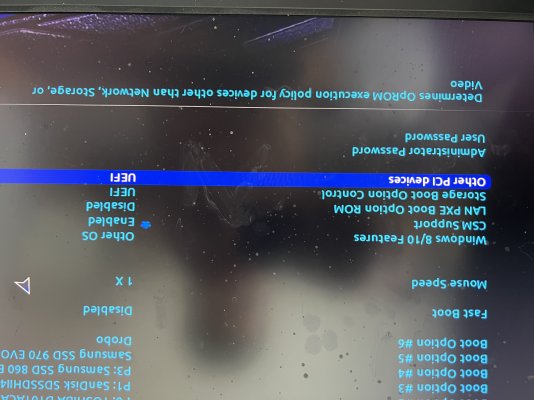You are using an out of date browser. It may not display this or other websites correctly.
You should upgrade or use an alternative browser.
You should upgrade or use an alternative browser.
[SUCCESS] Gigabyte Designare Z390 (Thunderbolt 3) + i7-9700K + AMD RX 580
- Thread starter CaseySJ
- Start date
-
- Tags
- gigabyte thunderbolt 3
CaseySJ
Moderator
- Joined
- Nov 11, 2018
- Messages
- 22,222
- Motherboard
- Asus ProArt Z690-Creator
- CPU
- i7-12700K
- Graphics
- RX 6800 XT
- Mac
- Classic Mac
- Mobile Phone
Is your Thunderbolt controller flashed?I have an eGPU connected and I cant seem to get this driver to turn on. What am I doing wrong here? @CaseySJ
- Joined
- Feb 26, 2010
- Messages
- 150
- Motherboard
- Gigabyte Z390 Designare
- CPU
- i9 9900K
- Graphics
- RX580
- Mac
- Classic Mac
- Mobile Phone
Did those things. Still boot loops if I connect to i211. WiFi and i219 work. I must have done something more deeply wrong. I guess I will have to sit this one out. Thanks for your help.The i211 is driven by the built-inDriverKit-AppleEthernet1000dext (driver-kit extension). It works reliably in macOS 13.3 with and without the kernel patch. This is what it needs:
View attachment 565522
- Remove all Device Properties associated with the i211
View attachment 565523
- Do not use the SmallTreeIntel driver
- Do not use boot argument
e1000=0- Fully enable AppleVTD
Last edited:
- Joined
- Jun 13, 2020
- Messages
- 132
- Motherboard
- Gigabyte Z390 Designare
- CPU
- i7-9700K
- Graphics
- RX 580
How do I go about that?Is your Thunderbolt controller flashed?
CaseySJ
Moderator
- Joined
- Nov 11, 2018
- Messages
- 22,222
- Motherboard
- Asus ProArt Z690-Creator
- CPU
- i7-12700K
- Graphics
- RX 6800 XT
- Mac
- Classic Mac
- Mobile Phone
Some eGPUs may work if we enable CSM Support in BIOS, then connect and power up the eGPU before booting macOS. The Razer eGPU, I believe, may work in this manner.How do I go about that?
In general, though, eGPUs need a flashed Thunderbolt controller. Flashing the controller is described in Section 8 of the Quick Reference to Mini-Guides and Micro-Guides spoiler at the top of Post 1. The procedure is a bit complicated and may damage the motherboard if not done very gently and with excellent near-sighted vision.
- Joined
- Jun 13, 2020
- Messages
- 132
- Motherboard
- Gigabyte Z390 Designare
- CPU
- i7-9700K
- Graphics
- RX 580
Is this all that needs to flip? Not having any luck with the Razer Core.Some eGPUs may work if we enable CSM Support in BIOS, then connect and power up the eGPU before booting macOS. The Razer eGPU, I believe, may work in this manner.
In general, though, eGPUs need a flashed Thunderbolt controller. Flashing the controller is described in Section 8 of the Quick Reference to Mini-Guides and Micro-Guides spoiler at the top of Post 1. The procedure is a bit complicated and may damage the motherboard if not done very gently and with excellent near-sighted vision.
Attachments
- Joined
- Jun 13, 2020
- Messages
- 132
- Motherboard
- Gigabyte Z390 Designare
- CPU
- i7-9700K
- Graphics
- RX 580
I'd change this to enable, save and exit, turn on the eGPU as the computer restartsIs this all that needs to flip? Not having any luck with the Razer Core.
- Joined
- Aug 20, 2012
- Messages
- 50
- Motherboard
- Gigabyte Z390 Designare
- CPU
- i9-9900K
- Graphics
- RX 580
- Mac
CaseySJ
Moderator
- Joined
- Nov 11, 2018
- Messages
- 22,222
- Motherboard
- Asus ProArt Z690-Creator
- CPU
- i7-12700K
- Graphics
- RX 6800 XT
- Mac
- Classic Mac
- Mobile Phone
Please refer to this post, STEP11:Hi @CaseySJ,
Wonder any posts or guides about backup Ventura system? I tried your post #8,784 and didn’t work. I do see backup usb appears at OC Boot picker, but it doesn’t do anything after click. Thanks!

Asus Z690 ProArt Creator WiFi (Thunderbolt 4) + i7-12700K + AMD RX 6800 XT
CaseySJ's Intel Alder Lake i7-12700K: Asus Z690 ProArt Creator WiFi + Intel i7-12700K + AMD RX 6800 XT Please do not quote this guide in its entirety. Post a link instead. This build guide applies to Asus Z790 ProArt Creator as well, but BIOS parameters may need to be adjusted All P-cores...
 www.tonymacx86.com
www.tonymacx86.com
- Joined
- Feb 7, 2012
- Messages
- 296
- Motherboard
- Gigabyte Z390 Designare
- CPU
- i7-9700K
- Graphics
- Vega 56
- Mac
- Mobile Phone
Hey @CaseySJ - really dumb question, but which post do I refer to on how to do a fresh Ventura install for this Z390 motherboard? I'm a bit confused as I can't seem to locate it. I've got a new SSD so want to install everything as new.
Thanks!
Thanks!
Copyright © 2010 - 2024 tonymacx86 LLC