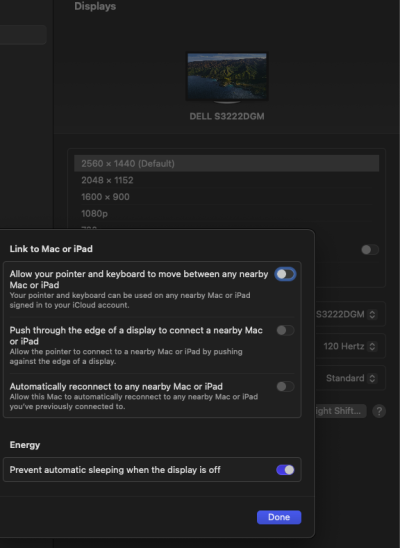- Joined
- May 14, 2019
- Messages
- 33
- Motherboard
- ASUS Z790 ProArt Creator WiFi
- CPU
- i5-13600K
- Graphics
- RX 5500 XT
- Mac
- Classic Mac
- Mobile Phone
Hi @CaseySJ,
Since my last post with my success with Bluetooth, nothing much changed. However, I've been having one problem. I'm not sure if it's related to Bluetooth or something else: When I'm away from the PC, it goes to sleep and most of the time it wakes no problem. But sometimes, it doesn't wake up and restarts itself to a screen giving an error that BIOS is not setup correctly or an error occurred and I have to either reset to optimized defaults or "Enter BIOS" and select a profile from there. After selecting the profile, it boots up correctly.
I never really experienced a problem because of this, mainly because luckily all these occasions happened when I wasn't doing any serious stuff with unsaved documents etc., but I feel like it's inevitable that in the near future I will lose some files because of this.
Do you have any idea why this problem may be happening? I'm not sure if it's related to any BIOS setting or OC configuration, or Bluetooth related. Any help would be much appreciated.
Since my last post with my success with Bluetooth, nothing much changed. However, I've been having one problem. I'm not sure if it's related to Bluetooth or something else: When I'm away from the PC, it goes to sleep and most of the time it wakes no problem. But sometimes, it doesn't wake up and restarts itself to a screen giving an error that BIOS is not setup correctly or an error occurred and I have to either reset to optimized defaults or "Enter BIOS" and select a profile from there. After selecting the profile, it boots up correctly.
I never really experienced a problem because of this, mainly because luckily all these occasions happened when I wasn't doing any serious stuff with unsaved documents etc., but I feel like it's inevitable that in the near future I will lose some files because of this.
Do you have any idea why this problem may be happening? I'm not sure if it's related to any BIOS setting or OC configuration, or Bluetooth related. Any help would be much appreciated.