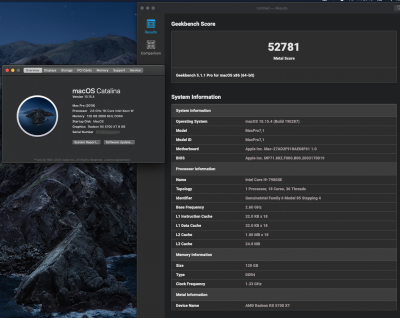@CaseySJ Hello mate it has been a few moments since I havent come here.
First I want to thank you for this wonderful post and the help you provide to everyone.
Without you I would not have been able to do this fantastic Hackintosh.
Since the beginning I am experiencing some
Boot/Shutdown issues
@CaseySJ Hello again Mate, Thank you for all what you've done. Everything is running smooth on my Hackintosh. However, I don't know If you can remember this problem ; https://www.tonymacx86.com/threads/success-gigabyte-designare-z390-thunderbolt-3-i7-9700k-amd-rx-580.267551/post-2093870 To sum...

www.tonymacx86.com
.
The computer
still goes into Loop after each shutdown (Note : I press Shutdown, not sleep mode). Furthermore I just realized that the computer might not shutdown (
shutdown problem) well which might be the cause of the loop ?
After each shutdown, IF I press the power button in front of the case (I can hear the click which confirm me the button is pressed), it would return nothing from the computer.
The second time I press it, it would just do a short loop of few seconds starting the power then shutting down few seconds later without even displaying the BIOS.
The 3rd time, it will enter into the BootLoop 2 times more before launching the bios, then clover and then booting.
I contacted Gigabyte which advised me to take back the battery, do a
CMOS reset and try again. I did it 3 times without success (Setup back MSR 02 after each time).
I tried to
turn off XMP profile, which gave me no success as well.
To sum up this is the Hardware I am using :
- Monitor : DELL P2415Q Displaying correctly 4K
- MotherBoard : Z390 Gigabyte Designare
- SSD : Samsung
-CPU : Intel I9900K
- GPU : Sapphire Nitro RT5700X 8G
- Ram: DDR4 Crucial Ballistix Sports 64 GO 3000Mhz-Cas 15
- Power : Corsair 750 RMx
- Wifi-Card : Fenvi T919
- SSD1 (MacOs One) : Samsung Pro 970 SSD 1TB
- SSD 2 (Windows One) :Sabrent 1TB SSD
For the Setup, i followed the "mini guide for Fresh installation of catalina 10.15.1 and newer".
SMBIOS : Imac19,1
Clover version : 5100
BIOS version : F9B + Set it up according to the configuration explained in your first post.
MacOs Version : Catalina 10.15.3
OcQuirks and FwRuntimeServices revision : 15.
Native NVRAM unlocked and working as well with MSR02.
Everything is setup according to the Pslit you provided (FixShutdown, FixIpic, FixHpet and so more).
Drivers version :
AppleALC.kext : Version: 1.4.4
IntelMausi.kext : Version: 1.0.2
Lilu.kext : Version: 1.4.0
SmallTreeIntel82576.kext : Version: 1.0.6
SMCProcessor.kext : Version: 1.0.9
SMCSuperIO.kext : Version: 1.0.9
USBInjectAll.kext : Version: 0.7.1
VirtualSMC.kext : Version: 1.0.9
WhateverGreen.kext : Version: 1.3.5
I just added those 3 hide Volume to only Display Mac and Windows Volume to boot on :
- Preboot
- Recovery
- Microsoft Basic Data
Boot Args : Booting aswell with Shikigva = 80.
Energy Saver :
- Prevent computer from sleeping : Checked
- Put Hard disk to sleep : Checked
- Wake for Network access : Unchecked
- Enable Power Nap : Unchecked
Any other idea how can I fix this ? Thank you sir <3