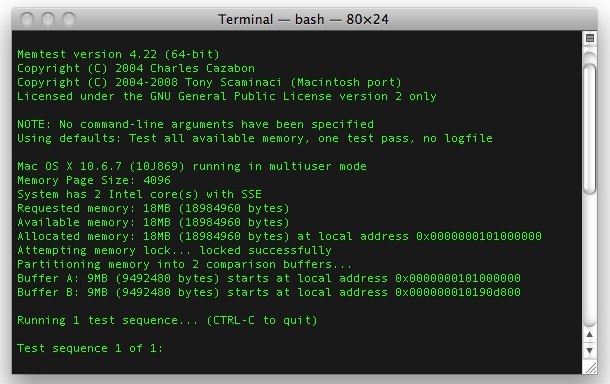- Joined
- Mar 1, 2020
- Messages
- 19
- Motherboard
- Gigabyte Z390 Designare
- CPU
- i9-9900K
- Graphics
- RX 580
- Mac
- Classic Mac
- Mobile Phone
@CaseySJ Hello Casey ... I did a couple of tweeks and run stable for over 24 hours .... here are the newest stats .. you may or may not be surprised. i9-9900K w/ 64gb 3333mhz ram
Now my question is : If I want to set up 2 monitors ACER with the 2 dp ports from my RX 580 armor 8c ... will I have any issues ???
Now my question is : If I want to set up 2 monitors ACER with the 2 dp ports from my RX 580 armor 8c ... will I have any issues ???