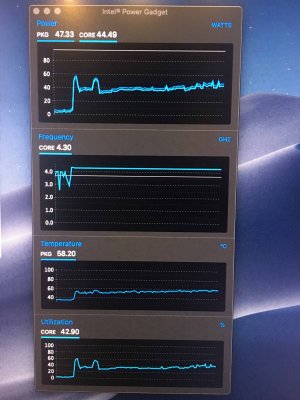CaseySJ
Moderator
- Joined
- Nov 11, 2018
- Messages
- 22,224
- Motherboard
- Asus ProArt Z690-Creator
- CPU
- i7-12700K
- Graphics
- RX 6800 XT
- Mac
- Classic Mac
- Mobile Phone
Here's the link, but any 3-pole antenna should improve reception. There's are before-and-after comparison screenshots in that post showing the improvement in WiFi. I haven't objectively checked the Bluetooth signal strength, however.For the problem 1) I have tested everything, and it's a problem of Logitech receiver. When I put a USB key near him, I am loosing the bluetooth signal and I need to put my mouse closer. Really strange... But both USB are working. Does the problem occur if you move the USB flash disk to the USB port on the left side next to FAN switch? => This port is disabled because I insert the Fenvi card in the same port on motherboard.
For the problem 2) I understand that the Fenvi is installed like me right ?
Problem 3) Your link on amazon seems broken, maybe you have another one ? Can you confirm me than the signal is better ?
https://www.amazon.com/dp/B07NKD6VS6/?tag=tonymacx86com-20