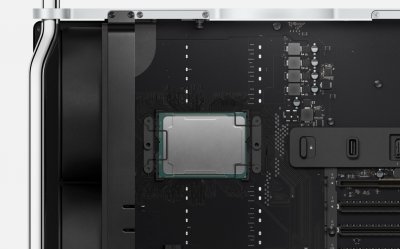Really like the new design — it pays homage to the original cheese grater that started it all. But I think it’s a little behind in the technology stack with PCIe 3.0.
Some additional thoughts:
- The new Mac Pro shows that Apple prioritized function over form. If you dislike the design, then that is actually the point. The design is secondary. Function comes first. As for me, the intricately designed intake holes, the handles, the feet, and the ability to pull out the entire cover to expose all sides of the unit for easy service are just lovely.
- No crazy proprietary interconnect for physically separated modules. Instead, the new Mac Pro has a conventional single-motherboard design into which everything plugs.
- This is the same type of modularity that we have with Hackintosh builds. We can replace individual components, but all components are enclosed in a single box and share a single power supply.
- I like it.
- Three large and quiet intake fans.
- We don't yet know whether the CPUs are socketed or soldered. I suspect they are socketed and can be upgraded.
- The system has 8 PCIe 3 slots. I nearly smacked myself on the head to double-check that I was still awake!! PCIe slots are BACK!!
- 4 PCIe x16 slots
- 3 PCIe x8 slots
- 1 PCIe x4 slot
- 4 Thunderbolt 3 ports:
- But with AMD Pro Vega II (either the single or duo version) there are another 4 Thunderbolt 3 ports.
- Maximum 8 Thunderbolt 3 ports
- 2 NVMe M.2 SSD slots
- Included WiFi 802.11ac (WiFi 5) and Bluetooth 5
- Are they using a daughter card (mini-PCIe)?
- Are they using a Broadcom module?
- Are they using an Intel (CNVi) module?
- Intel already has WiFi 6 (802.11ax) so not sure why new Mac Pro is still on WiFi 5
With the new Mac Pro, Apple still has no product offering for the market segment that most of
us with the Designare fall into.
- We are looking for performance that meets or beats iMac Pro, but offers full modularity and comes at an affordable price.
- There is nothing from Apple that still meets this need. The new Mac Pro is overkill and over-expensive for most of us. That doesn't mean we don't want it, but we don't need it.
- The Designare Z390 segment of the market, in other words, is untouched by today's announcement, and remains completely relevant. There is no Mac Pro for the "advanced" consumer market (in the same sense that the MacBook Pro is used by a whole lot of "advanced" consumers and students).
The decision to invest in purchasing, assembling, and configuring our Designare Z390 Hackintosh has been vindicated -- i.e., we made a good call in building this system because
this is the Mac Pro for "advanced" consumers. It is the Mac Pro for the rest of us.
Details on the new AMD Pro Vega II and Pro Vega II Duo (both 7nm):
Update:
That certainly looks like a socketed (not soldered) CPU.
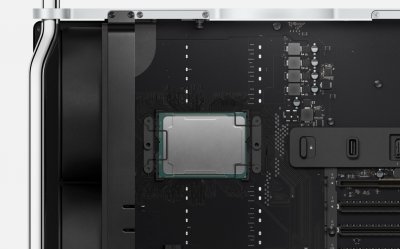 Update 2:
Update 2:
The front panel is a “network of three-dimensional interlocking hemispheres...” The secondary PCIe pins at Slots 1 and 3 completely eliminate the need for any PCIe power cables and data cables. Every RX 580 and Vega GPU today requires at least one 8-pin PCIe power cable. Even the original Mac Pros used mini-PCIe power cables for graphics cards. But the new Mac Pro has no wires. This thing is looking seriously impressive.