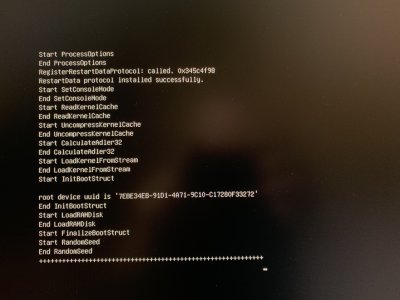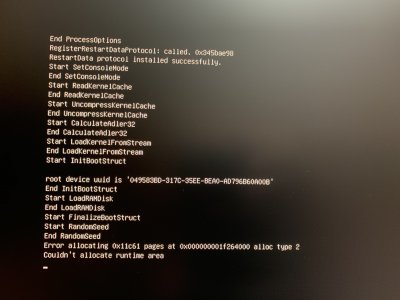- Joined
- Mar 14, 2019
- Messages
- 29
- Motherboard
- Z390 DESIGNARE
- CPU
- I9 9900K
- Graphics
- RX580
Hello! @CaseySJ I have a new problem. I hope you can help me.
I purchased the wireless network card BCM94360CS2 and Adapter Card. Then I boot wifi can be used normally. But my Bluetooth is not showing up. I looked for a blue device in the device tree and it showed no information found. What is the reason for this?
I purchased the wireless network card BCM94360CS2 and Adapter Card. Then I boot wifi can be used normally. But my Bluetooth is not showing up. I looked for a blue device in the device tree and it showed no information found. What is the reason for this?