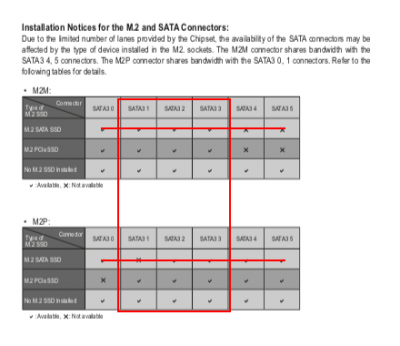- Joined
- Feb 20, 2019
- Messages
- 29
- Motherboard
- Gigabyte Z390 Designare
- CPU
- i7-9700K
- Graphics
- UHD 630
- Mac
P1LGRIM said:Either someone has made a mistake or you are the victim of a fraud.
I like the idea that it was defective more. At least like that I might've gotten a quick fix to all my graphics issues. I'll send them back and write Mr. Bezos a very angry email
Last edited: