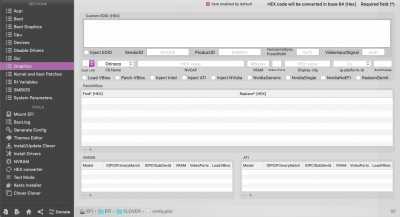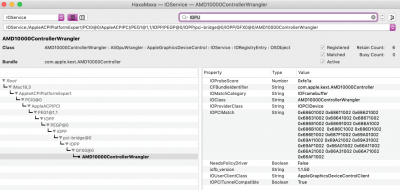Hi
@CaseySJ!
Fantastic guide, thanks for all of this!
I have a problem tho, I am building a similar pc without the dGPU (I'll use the HD630).
I modified the BIOS with your suggestions and I created an USB with Unibeast.
I have the monitor in the HDMI of the mobo and the stick in a 2.0 port.
In all of this I can't get past the first step of the installation (I never reach the Utility Disk section). The installer always hang up (screen goes black). Can you help me please? If you need anything I will post it!