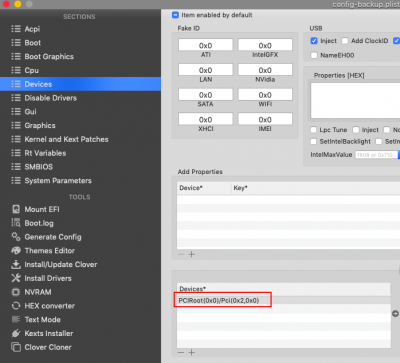CaseySJ
Moderator
- Joined
- Nov 11, 2018
- Messages
- 22,224
- Motherboard
- Asus ProArt Z690-Creator
- CPU
- i7-12700K
- Graphics
- RX 6800 XT
- Mac
- Classic Mac
- Mobile Phone
Please try this modified config.plist (copy serial numbers back into SMBIOS/RtVariables). The main issue was an incorrectly entered Platform ID. All "DATA" values in devices --> Properties must be entered in reverse byte order.Here you go
So Platform ID 0x3E980003 would be entered like this:
0300983E
Let's see whether this makes a difference. After making this change, please run Hackintool and see whether you get the following. This will at least tell us that platform ID and iGPU are initialized properly.