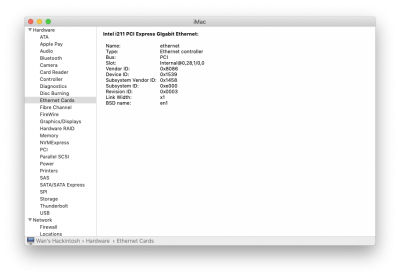- Joined
- Jan 6, 2014
- Messages
- 39
- Motherboard
- Gigabyte Designare Z390 (Thunderbolt 3)
- CPU
- i9-9900K
- Graphics
- RX 580
Hi CaseySJNo, this is my 4th hackintosh, CPU i9 9900k with Designare Z390 F9b (CFG unlock), Radeon RX 580. I ejected and reconnect it and now it‘s ok! Thanks
after upgraded at 15.6 another issue with my DeckLink Mini Monitor Blackmagic 4K via PCI, it was working properly. I use this with Davinci Resolve for editing or FCPX and now the second monitor is completely black, no signal. Second monitor is ok, maybe after the upgrade from F5 to F9b I have to change something in the bios, or it is enaugh unplug and plug PCIe card? Any suggestion?
No, this is my 4th hackintosh, CPU i9 9900k with Designare Z390 F9b (CFG unlock), Radeon RX 580. I ejected and reconnect it and now it‘s ok! Thanks