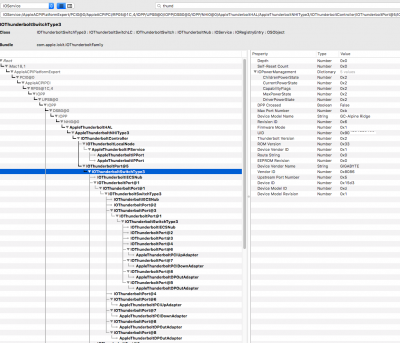You are using an out of date browser. It may not display this or other websites correctly.
You should upgrade or use an alternative browser.
You should upgrade or use an alternative browser.
[SUCCESS] Gigabyte Designare Z390 (Thunderbolt 3) + i7-9700K + AMD RX 580
- Thread starter CaseySJ
- Start date
-
- Tags
- gigabyte thunderbolt 3
- Joined
- May 15, 2020
- Messages
- 1,343
- Motherboard
- Gigabyte Z390 Designare
- CPU
- i9-9900KF
- Graphics
- RX 5700 XT
- Mac
the tweak town link for f9g does not seem to work for me, just says invalid page url, anywhere I can get it and is it just like a normal bios update?
Z390 Designare Bios F9g version.
- Joined
- Jun 24, 2012
- Messages
- 91
- Motherboard
- Gigabyte Z390 Designare
- CPU
- i9-9900K
- Graphics
- Radeon VII
So I've completed these steps. So far it seems to be all working. I've yet to check if the issue is solved when I start on Linux flash drive. Will keep you posted on this.Because you're using EmuVariableUefi, it should be deleted if CFG-Lock is disabled (i.e. MSR 0xE2 is disabled). In general, however, we try to avoid EmuVariableUefi in combination with FwRuntimeServices.
So yes, please upgrade to F9g in which CFG-Lock is already disabled by default. There is good long-term benefit to using F9g. BIOS parameters must be configured again after the update, always starting with Save & Exit --> Load Optimized Defaults.
Then we can bring your CLOVER folder up to date with some simple changes:
- Make a full bootable backup of the current disk
- Then mount EFI partition of the main macOS SSD and:
- Delete EmuVariableUEFI
- Replace OcQuirks.efi / OcQuirks.plist / FwRuntimeServices.efi with the three file in the ZIP attached here
- Edit config.plist using Clover Configurator and uncheck these two flags:
- View attachment 481455
With these files updated, does it mean I can update OS X freely, or is this still possible only to Opencore users? Again thanks a lot for all your help!
- Joined
- Dec 15, 2019
- Messages
- 9
- Motherboard
- z370 gigabyte aorus
- CPU
- intel 8700
- Graphics
- intel u630
@CaseySJ, @Elias64Fr, @NorthAmTransAm, @joevt
@xanderevo, @xanderevo, @buddhaburger, @logritm, @NoiseCoalition
Hey guys! First of all, thank you and everybody else who contributed to this in order to get these great achievements!!
My system, especially the UAD TB3 connection and audio performance improved drastically.
However, I'm having a little issue here. I'm getting a crash with the UAD driver on coldboot
on using this 3. GC-ALPINE-RIDGE-NVM21-V3-NATA.bin.
I didn't try these yet:
1. GC-ALPINE RIDGE-NVM20-V1-Elias64Fr.bin
2. GC-ALPINE RIDGE-NVM20-V2-Elias64Fr.bin
After the coldbootcrash, the hacki boots up fine, UAD devices are there and work fine.
Hotplug is possible without an issue (so far). using DP via Alpine Ridge to monitor -> not getting a video signal. I didn't try USB3.1 on the Alpine Ridge yet.
My config is:
10.13.6
Clover 4630 (hesitating to update as I had trouble some time ago and system works so far)
Z370 Gigabyte Aorus Ultra Gaming
Apollo hexa x8 TB3 -> port 1 > Alpine Ridge (PCI slot 4, pins 1+3 bridged)
Apollo quad satellite TB3 daisy chained to the x8
Apollo quad pci card
I attached the crash log, with Thunderbolt & PCI system screenshots & stripped down Clover stuff.
It would be fantastic, if you could have a look into this.
Thanks so much! xx
@xanderevo, @xanderevo, @buddhaburger, @logritm, @NoiseCoalition
Hey guys! First of all, thank you and everybody else who contributed to this in order to get these great achievements!!
My system, especially the UAD TB3 connection and audio performance improved drastically.
However, I'm having a little issue here. I'm getting a crash with the UAD driver on coldboot
on using this 3. GC-ALPINE-RIDGE-NVM21-V3-NATA.bin.
I didn't try these yet:
1. GC-ALPINE RIDGE-NVM20-V1-Elias64Fr.bin
2. GC-ALPINE RIDGE-NVM20-V2-Elias64Fr.bin
After the coldbootcrash, the hacki boots up fine, UAD devices are there and work fine.
Hotplug is possible without an issue (so far). using DP via Alpine Ridge to monitor -> not getting a video signal. I didn't try USB3.1 on the Alpine Ridge yet.
My config is:
10.13.6
Clover 4630 (hesitating to update as I had trouble some time ago and system works so far)
Z370 Gigabyte Aorus Ultra Gaming
Apollo hexa x8 TB3 -> port 1 > Alpine Ridge (PCI slot 4, pins 1+3 bridged)
Apollo quad satellite TB3 daisy chained to the x8
Apollo quad pci card
I attached the crash log, with Thunderbolt & PCI system screenshots & stripped down Clover stuff.
It would be fantastic, if you could have a look into this.
Thanks so much! xx
Attachments
Last edited:
- Joined
- Jan 4, 2015
- Messages
- 663
- Motherboard
- Gigabyte Designare Z390
- CPU
- i7-9700K
- Graphics
- RX 560
- Mac
Well, here it is:the tweak town link for f9g does not seem to work for me, just says invalid page url, anywhere I can get it and is it just like a normal bios update?

[SUCCESS] Gigabyte Designare Z390 (Thunderbolt 3) + i7-9700K + AMD RX 580
It is not connected, didnt think I needed it connected, assumed PEG connection was for extra power to the PCIe with more than one GPU connected @CaseySJ has system shown to be more stable with PEG connection? I was just curious, although some users have reported improved stability with other...
 www.tonymacx86.com
www.tonymacx86.com
- Joined
- May 15, 2020
- Messages
- 1,343
- Motherboard
- Gigabyte Z390 Designare
- CPU
- i9-9900KF
- Graphics
- RX 5700 XT
- Mac
HackinDROM has been updated!
Now its possible to directly Download a .dsl file of your fresh new generated SSDT with custom file name.
Note: the default file name is "SSDT-TB3-" + PCI root port + Slot Number.
"-HackinDROM" is automatically added to the custom name, you can delete it if you want once downloaded.

Now its possible to directly Download a .dsl file of your fresh new generated SSDT with custom file name.
Note: the default file name is "SSDT-TB3-" + PCI root port + Slot Number.
"-HackinDROM" is automatically added to the custom name, you can delete it if you want once downloaded.
Fixed, thanks Sir!Also note that Asus ThunderboltEX 3 is a PCIe card so it should be moved in the right section as shown:
In the next updatePlease note that Thunderbolt DROM should be listed as shown below (see the red box). Under Port Definitions/Flags, the first byte is the length of that row (including itself).
CaseySJ
Moderator
- Joined
- Nov 11, 2018
- Messages
- 22,224
- Motherboard
- Asus ProArt Z690-Creator
- CPU
- i7-12700K
- Graphics
- RX 6800 XT
- Mac
- Classic Mac
- Mobile Phone
This is getting better and better!HackinDROM has been updated!
Now its possible to directly Download a .dsl file of your fresh new generated SSDT with custom file name.
Note: the default file name is "SSDT-TB3-" + PCI root port + Slot Number.
"-HackinDROM" is automatically added to the custom name, you can delete it if you want once downloaded.
View attachment 481468
Fixed, thanks Sir!
In the next update
- Joined
- Dec 3, 2013
- Messages
- 32
- Motherboard
- Gigabyte Z390 Designare
- CPU
- i7-9700K
- Graphics
- UHD 630
CaseySJ
Moderator
- Joined
- Nov 11, 2018
- Messages
- 22,224
- Motherboard
- Asus ProArt Z690-Creator
- CPU
- i7-12700K
- Graphics
- RX 6800 XT
- Mac
- Classic Mac
- Mobile Phone
Are you using the HDMI port? Unfortunately that port no longer works in Catalina. We use USB-C to DisplayPort cables instead, but an AMD GPU is much preferred.@CaseySJ ok i am on bios f9g now, 1080 is out of the machine, my install catalina flash drive has the igpu config.plist and im getting the black screen part way through the loading bar under the apple logo, what do i do?
I posted this on the Z490 Vision D thread this morning, and now it seems I should do the same on Z390 Designare. Using the iGPU with Catalina -- in my view -- is no longer viable. Various applications, for example, will crash on load such as Final Cut Pro, iMovie, ACDSee Photo Editor for Mac, etc.

Gigabyte Z490 Vision D (Thunderbolt 3) + i5-10400 + AMD RX 580
Thanks for your response. I did not use Migration Assistant so no old data was carried over yet. I used ‘config-Intel-iGPU.plist‘ at this stage. I have not been able to open the Photos App successfully yet even though it was a clean install. I cannot change the icon for my account and the...
 www.tonymacx86.com
www.tonymacx86.com
Copyright © 2010 - 2024 tonymacx86 LLC