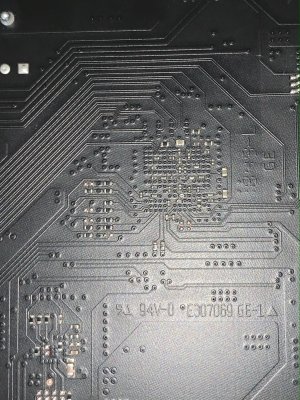CaseySJ
Moderator
- Joined
- Nov 11, 2018
- Messages
- 22,218
- Motherboard
- Asus ProArt Z690-Creator
- CPU
- i7-12700K
- Graphics
- RX 6800 XT
- Mac
- Classic Mac
- Mobile Phone
NVM50? Interesting......would love to hear how it goes over time. I have a Titan Ridge, and was wondering if NVM50 would be of value over NVM33. Can I assume you're running NVM50 on a Titan Ridge?
FYI, Gigabyte Z490 Vision D ships with Thunderbolt firmware 50. I'm not going to touch that thing for at least a few days.Yes, running patched NVM50 on GC-Titan Ridge. So far, so good!
However, neither BIOS F2 nor F3 has CFG-Lock. VarOffset for MSR 0xE2 on Vision D seems to be 0x3E, but
Currently installing Windows and Linux, then macOS (sometime tomorrow). Installing macOS last means that neither Windows nor Linux will tamper with the macOS EFI partition.
Last edited: