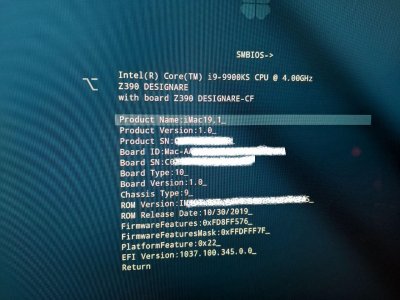CaseySJ
Moderator
- Joined
- Nov 11, 2018
- Messages
- 22,224
- Motherboard
- Asus ProArt Z690-Creator
- CPU
- i7-12700K
- Graphics
- RX 6800 XT
- Mac
- Classic Mac
- Mobile Phone
Just click the little + at the bottom right of the Boot Arguments box and type in: shikigva=16No Idea how to change my shikigva value -
here's my config - Just noticed a legacy option is selected.. I don't have an option to deselect, same as in the guide
View attachment 458658
However, there might be other issues.
- Are you using Clover 5107 or newer (press "A" at Clover Boot Menu).
- Are you using latest Lilu and WhateverGreen (in CLOVER/kexts/Other)?