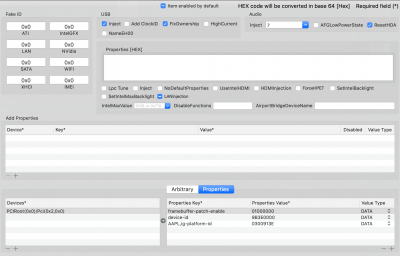- Joined
- Nov 14, 2012
- Messages
- 24
- Motherboard
- Asus Z97 Pro Wifi AC
- CPU
- i7-4790K
- Graphics
- GTX 1080
- Mac
- Mobile Phone
Hi again Casey!Are you using the Designare Z390 motherboard with either 8th or 9th gen Intel CPU? If the screen goes completely black, it most likely means that your config.plist is activating the iGPU, but framebuffer patches have not been installed.
So if you are in fact using the Designare Z390 board, please compress and upload just the CLOVER folder from EFI partition of your USB install disk.
I solved my problem, now I have the fully working machine
I think the problem was what you said in the previous post. I edited my config.plist with the patch for the HD630 to drive the HDMI and DP and now it works.
Thanks for the availability!