- Joined
- Oct 22, 2013
- Messages
- 4
- Mac
- Classic Mac
- Mobile Phone
Hello Everyone,
Wonder if you could help at all my spec is the same as DASD'f build in this topics heading although I am unable to boot into OSX anymore.
using different boot flags I managed to install Mavericks onto my SSD but am unable to boot back into my usb drive in order to run Multibeast and make it bootable on my SSD.
the original install took a while to boot into infact I was about to shutdown the system and reboot before the screen turned Grey and the installer started. So I have been leaving good time before giving up on each run.
I have not (stupidly) logged what boot flags I used to get into the installer originaly but I'm pretty sure this evening alone I have covered almost all combinations of -v/-x/-f GraphicsEnabler/Iplatform etc. i have also reformatted my boot drive and re-installed unibeast. Strangely "mavericks" was still showing even though the hdd had been formatted...perhaps I should try again! Infact I'm going to now.
I seem to be moving backwards now after a few sleepless nights so iv given up thread hunting and be stubborn in thinking I can solve this alone so thought id ask for help!
here is the screenshot of frustration.
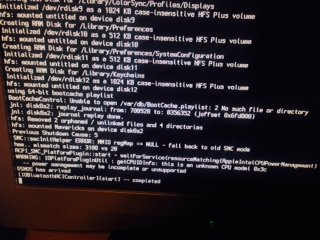
I have followed and DASDF's tutorial, and SquadSevens and have no luck apart from the original install. The boot is always usually cutting out at this point, or sometimes getting a little further and giving an error message relating to a missing bluetooth plugin or something similar.
I am sure I'm missing something obvious... and apologies if I have!!
Hope you guys can help!
**EDIT**
Hello again I managed to get into Multibeast this time around using ... -x -v GraphicsEnabler=yes
PCIRootUID=1 following Shorts reply in this thread.
Although I am now getting the boot error which I will now try and figure out! Thanks!
Wonder if you could help at all my spec is the same as DASD'f build in this topics heading although I am unable to boot into OSX anymore.
using different boot flags I managed to install Mavericks onto my SSD but am unable to boot back into my usb drive in order to run Multibeast and make it bootable on my SSD.
the original install took a while to boot into infact I was about to shutdown the system and reboot before the screen turned Grey and the installer started. So I have been leaving good time before giving up on each run.
I have not (stupidly) logged what boot flags I used to get into the installer originaly but I'm pretty sure this evening alone I have covered almost all combinations of -v/-x/-f GraphicsEnabler/Iplatform etc. i have also reformatted my boot drive and re-installed unibeast. Strangely "mavericks" was still showing even though the hdd had been formatted...perhaps I should try again! Infact I'm going to now.
I seem to be moving backwards now after a few sleepless nights so iv given up thread hunting and be stubborn in thinking I can solve this alone so thought id ask for help!
here is the screenshot of frustration.
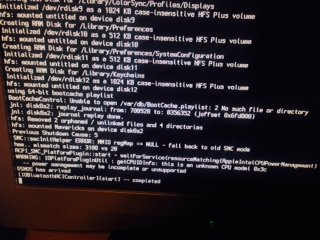
I have followed and DASDF's tutorial, and SquadSevens and have no luck apart from the original install. The boot is always usually cutting out at this point, or sometimes getting a little further and giving an error message relating to a missing bluetooth plugin or something similar.
I am sure I'm missing something obvious... and apologies if I have!!
Hope you guys can help!
**EDIT**
Hello again I managed to get into Multibeast this time around using ... -x -v GraphicsEnabler=yes
PCIRootUID=1 following Shorts reply in this thread.
Although I am now getting the boot error which I will now try and figure out! Thanks!
