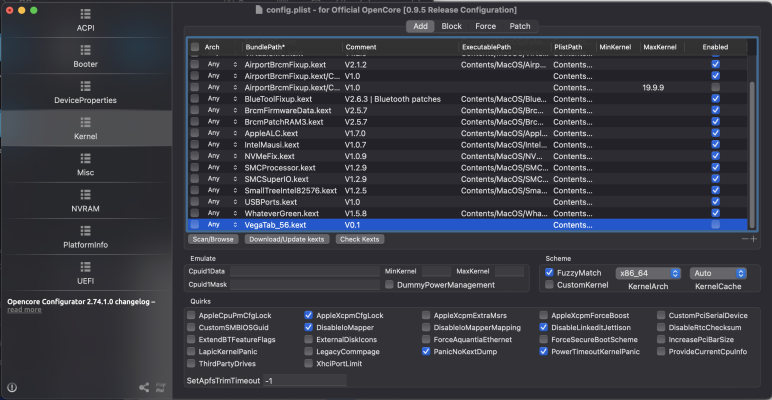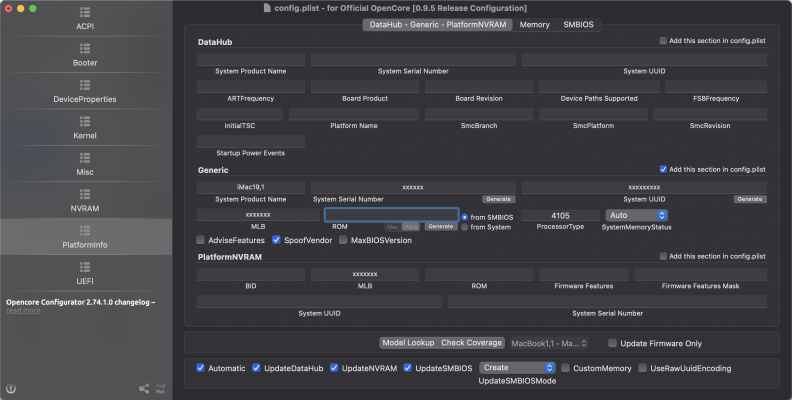- Joined
- Sep 28, 2018
- Messages
- 93
- Motherboard
- z370n
- CPU
- i9-9900k
- Graphics
- VEGA RX 56
- Mac
- Mobile Phone
hey, Serg1892Hey, Petro! Yet again thanks for keeping this thread alive! I finally got myself WD SN750 NVME ssd and thinking to do a fresh install of Ventura 13.6.
I was wondering whether I can skip all this learning with Open Core by just pasting my serial/mlb etc and use your EFI. Since I'm still using Clover and Big Sur 11.6. Our config is basically the same except the GPU, so i suppose in my case I'd only need to add "agdpmod=pikera" and use my usbport.kext that I made earlier for Big Sur?
Also, what do you use for config.plist editing? I find OCAT is very user friendly and I've heard that Open Core Configurator isn't the best one to use these days.
I use open core configurator, I make the changes and click save and it works perfectly and is very simple to use.
Copy my efi folder and add your Serial Number, Board Serial Number, SmUUID.
disable vega kext. Today I'm not with my hack, and I can't do it myself.
This is my efi updated to the latest version