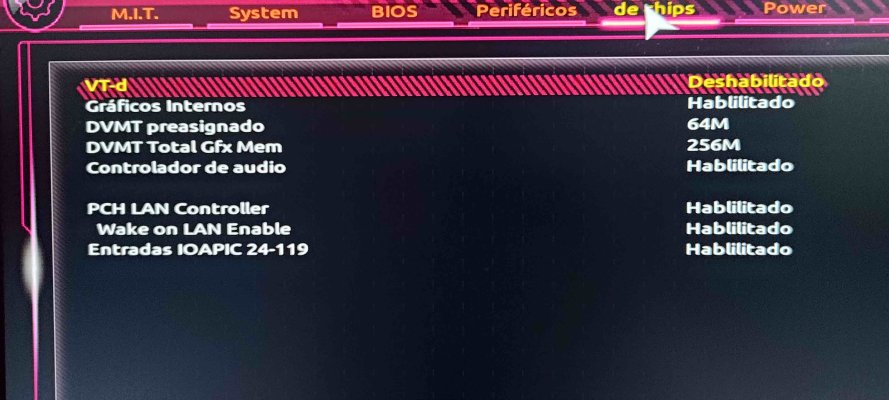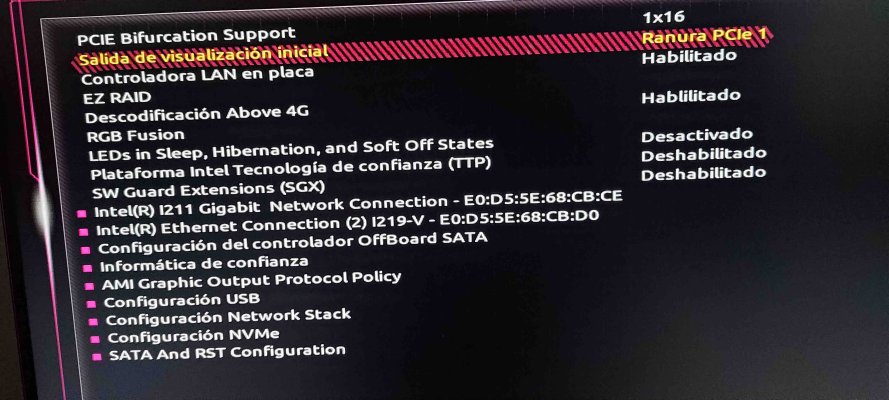Hello,
There are times when updating/upgrading does not work "just like that".
A plan must always be made ( make backups/make notes/take photos/find important BIOS settings/gather files/read documentation/look for what others said/done, etc)
So, you had a bootable/working system running Monterey OS ... and took a brave decision.
Before anything else, can we assume that the original EFI folder ( from the working Monterey, without any editing) was actually saved?
Grabbing random files/directories for inspecting/learning may be a useful activity.
Accidental use of files/folders can be undesirable/dangerous.
So, you confirm that you have a working/untouched EFI folder ( existing before update)
So what were you doing ? It seems like you start the upgrade from Monterey to Ventura using the random EFI ( not the original one )... and it crashed.
Did you really expect it to go without a hitch?
Let's see how we can help you ..
I had a look to the attached EFI folder. It seems to be about 2 years old.
Is this your original EFI ( the one working with Monterey ) ?
If so, preparing a bootable USB stick with Monterey and using this (original) EFI folder should be the way to go
and get a new installation.
It could be possible to upgrade your EFI to the latest components and (possibly) have a more up-to-date system.
My recommendation is to go on safer path ( it is easy if you have access to a running Mac/Hack) :
- download Monterey from Apple site
- format a USB stick (16+ GB)
- "transfer" the installer on the USB stick
- Mount the EFI partition of the stick
- copy your original EFI on this partition
- unmount/eject the USB stick
- verify/edit the BIOS settings of the target PC
- start the new installation on the target PC
It should work.
Well.. i3-8100 is not Ivy Bridge. Rather Coffee Lake ( 8th gen Intel CPU )
RX 560 is a fine card .... it can be used with many OSes.
The Broadcom WiFi should work very well with Monterey.
I know, this time it could be a more appropriate EFI folder ( but still a "random" one ).
Not the way to go. Not even for Ventura.
We must solve this problem : re-install ( may be on a spare drive, to preserve important data on the original disk) Monterey OS using a genuine/original EFI folder.
What's your answer ?
No ! Do not do it ! ( Do you have a plan ?)
Cheers.