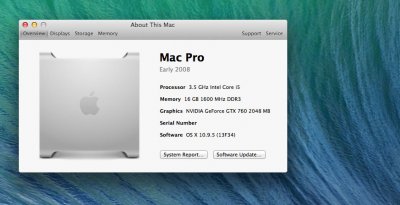- Joined
- Feb 3, 2013
- Messages
- 19
- Motherboard
- ASUS Z97-PRO(Wi-Fi ac)
- CPU
- Intel i5 4690k
- Graphics
- MSI GTX 980ti 6gb
- Mac
- Mobile Phone
So I've seemingly followed your steps to a T but when I go to install OSX it gets about halfway done and then says install failed. Any ideas anyone?
My system is
Asus Z97 Pro WiFi
I7 4790K
Evga GTX 760
16GB corsair vengeance ram
650 watt PSU
1 tB Seagate barracuda
PowerMac G5 tower
I Have the same problem as you did Andrai 18. Did you ever figure it out? I keep getting install failed at 16 minutes!!!! Any help would be great