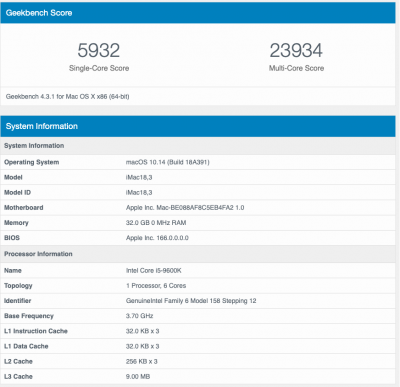UtterDisbelief
Moderator
- Joined
- Feb 13, 2012
- Messages
- 9,622
- Motherboard
- Gigabyte B760 Gaming X AX
- CPU
- i5-14600K
- Graphics
- RX 560
- Mac
- Classic Mac
- Mobile Phone
Yeah the BT (apple BCM94360CS2) connectors are a pain in the rear to connect. The PCI-E adapter I bought had the wrong size pigtail connectors (plus they were too short), so I bought a set of pigtails with the what I think is the correct size connectors from Amazon and I still have issues getting them connected.
Update: I swapped from the PCIE adapter to the onboard M.2 conncetor for wifi. I had to remove the plastic shrouding covering the IO ports as the apple card is a tad bit taller than the stock card. This means the metal shielding for the wifi module wouldn't fit either. I used some thin, large washers as shims and screwed the wifi/bluetooth coax cables to the back of the case/io shielding, then I used the included asus shark fin antenna and now wifi is even better and blue tooth is solid. I spent almost an hour getting those stupid pigtails to latch onto the apple wifi card, then a spot of super glue and some strapping tape and they shouldnt go anywhere. The rear fan on my case rubs up against the wifi module but I think it will be ok in the short term. By not using the pcie wifi adapter, I can use my bottom case fans now too. Win/Win.
I have glanced through Rehabman's SDST guide for USBInjectAll and it seems a tad confusing. I will have to sit down and work through it later to get all my usb ports works.
So far I am really stoked about how well the system is working so far.
Good news
There is a simpler USB explanation in @ammulder 's Skylake guide (paragraph 7 onwards). Either one, check the USB template has the correct device and vendor ID at the top (easily spotted). You can get these from your Systen Report USB section.